Thanks for providing further info, it seems your Toshiba Ultrabook Z20 is a capacitive multi-touch screen, whereas I have had experience with a resistive (single touch) type of touch screens. I'm not 100% sure if the following will help but let's see if we can this working on a portrait screen.
I did happen to discover a graphical application that might make configuration of the touch screen easier, however I don't know if this utility will work for your particular touch screen. Let's try it anyway:
-
Download eGTouch_v2.5.5814.L-x from http://www.eeti.com/drivers_Linux.html
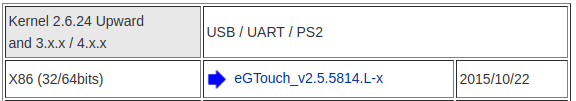
-
Extract this tar.gz file to somewhere like your desktop.
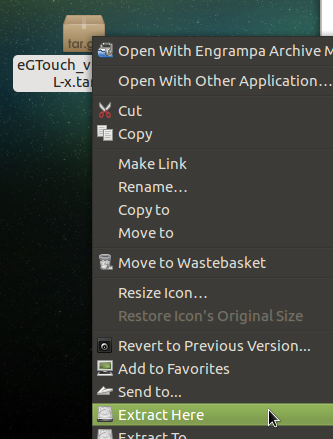
-
Open the newly extracted folder, right click and Open in Terminal (unfortunately, the next steps need the terminal)
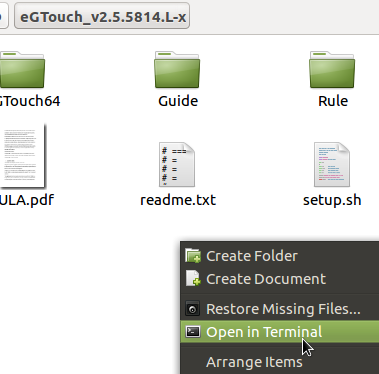
-
Then type this command:
sudo ./setup.shFollowed by typing your password (which doesn't show feedback like ****'s while typing)
[sudo] password for gege: -
Follow the prompts:
-
Press Y, then ENTER to agree to the terms.
-
Type 2, then ENTER for USB.
-
Press ENTER to confirm the device is plugged in.
-
Press ENTER to accept the default choice of 1 controller.
-
-
Reboot your system.
-
A new entry appears in the Accessories menu.
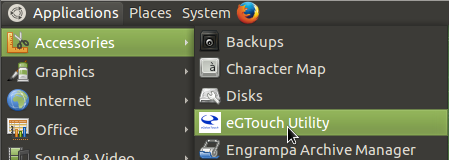
This is a utility that may better assist in re-calibrating your touch screen (and saving the configuration for you, I'd assume). I've used this tool many years ago.
I'd recommend using a compatible capacitive touch screen stylus if possible when tapping the points.
Good luck!
If in the unfortunate event the screen isn't detected or calibration still causes a problem, I'm out of ideas. If so, please could you open the Terminal and copy & paste the output of this commands to inform us of what's connected to your machine:
lsusb
This will reveal the touch screen controller and hopefully be useful to someone who has dealt with capacitive touch screens. I'm aware capacitive touch screens aren't designed to be calibrated as their technology to resistive touch screens is different. There just needs to be a way to tell the input device to operate at 90º.