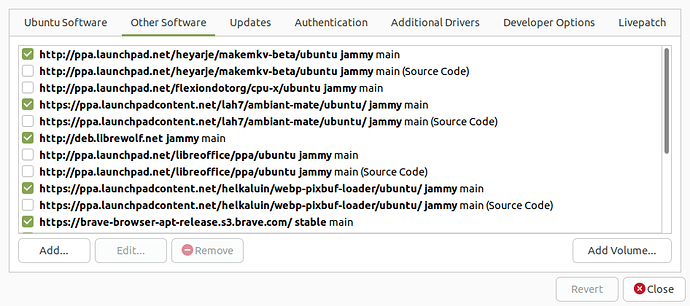Hi John,
Updating seems to work perfectly on your system ![]()
But during release upgrading you had two warnings (W) and one error(E)
The following error means that updating your AllToMP3 software is not possible by normal means:
E: The repository https://packagecloud.io/AllToMP3/alltomp3/ubuntu focal Release' does not have a Release file.
Visiting the link produces this:
The page you were looking for doesn't exist.
You may have mistyped the address or the page may have moved.
If you are the application owner check the logs for more information.
Which means that the problem is on their side (c.q. site):
AllToMP3 software has not been renewed since 2 years ago so a 22.04 version does not seem to be available (yet).
So it doesn't matter which other distro you try, you will keep on encountering this problem.
The choices are these:
- you need this software badly so that you wait for a new AllToMP3 version before you upgrade
(however long that may take ... could be years) - you upgrade, knowing that it might need some tinkering to get AllToMP3 going
(disclaimer: This is not guaranteed to succeed, but there is a big chance it will) - You upgrade and find a replacement for AllToMP3 (like 'youtube-dl' or 'yt-dlp')
In case of choice 2 or 3
Disable (or remove) the repository from Controlcenter -> Software &updates:
Try to upgrade again by using the commands below (or any other way you prefer)
The first three commands are just to bring you up to the latest packages and remove any useless remainders of uninstalled software. The last command is the upgrade to the 22.04 version:
sudo apt-get update
sudo apt-get dist-upgrade
sudo apt-get autoremove
sudo do-release upgrade
Warnings (W) are OK, Errors (E) are NOT OK
Evaluate any errors before continuing.
in case of choice 2:
Afterwards, visit the site of AllToMP3 and follow the installation instructions to install their software and/or repository again.
If their installerscript complains that it doesn't know your ubuntu version, force it to use the last ubuntu version they support.
In case of choice 3:
Install the replacement for AllToMP3 like yt-dlp by issuing:
sudo apt install yt-dlp
Use it like:
yt-dlp -x --audio-format mp3 --audio-quality 0 https://www.youtube.com/watch?v=0-oQRSViZQE
Good luck, and keep in mind:
For securityreasons it is adviceble to stay away from 3rd party repositories whenever possible.
The Ubuntu repositories contain more than 70,000 software packages so there is a pretty good chance that it will offer what you are looking for.
EDIT: Although Ubuntu-MATE LTS releases get updates for 3 years, remember that that is only concerning the desktop environment.
The rest of the system and software get updates for 5 years.
So securitywise it is pretty safe.
See also this post: