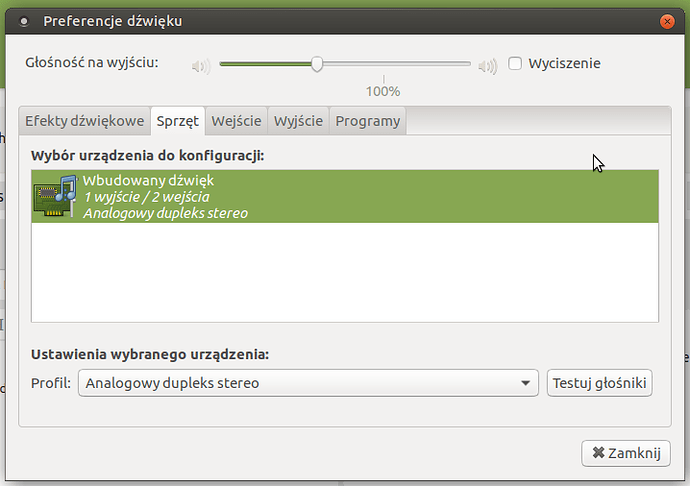Hi!
Yesterday I installed fresh Ubuntu Mate 17.04 and it seems my hdmi audio output is not visible in the devices.
I can force-switch to hdmi autio ouput by changing the audio output profile from analog (onboard speakers) to HDMI in PulseAudio mixer.
aplay -l output
azumi@azumi-ThinkPad-X220:~$ aplay -l
**** Lista PLAYBACK urządzeń ****
karta 0: PCH [HDA Intel PCH], urządzenie 0: CX20590 Analog [CX20590 Analog]
Urządzenia podrzędne: 1/1
Urządzenie podrzędne #0: subdevice #0
karta 0: PCH [HDA Intel PCH], urządzenie 3: HDMI 0 [HDMI 0]
Urządzenia podrzędne: 1/1
Urządzenie podrzędne #0: subdevice #0
karta 0: PCH [HDA Intel PCH], urządzenie 7: HDMI 1 [HDMI 1]
Urządzenia podrzędne: 1/1
Urządzenie podrzędne #0: subdevice #0
karta 0: PCH [HDA Intel PCH], urządzenie 8: HDMI 2 [HDMI 2]
Urządzenia podrzędne: 1/1
Urządzenie podrzędne #0: subdevice #0
azumi@azumi-ThinkPad-X220:~$
aplay -L output
azumi@azumi-ThinkPad-X220:~$ aplay -L
default
Playback/recording through the PulseAudio sound server
null
Discard all samples (playback) or generate zero samples (capture)
pulse
PulseAudio Sound Server
sysdefault:CARD=PCH
HDA Intel PCH, CX20590 Analog
Default Audio Device
front:CARD=PCH,DEV=0
HDA Intel PCH, CX20590 Analog
Front speakers
surround21:CARD=PCH,DEV=0
HDA Intel PCH, CX20590 Analog
2.1 Surround output to Front and Subwoofer speakers
surround40:CARD=PCH,DEV=0
HDA Intel PCH, CX20590 Analog
4.0 Surround output to Front and Rear speakers
surround41:CARD=PCH,DEV=0
HDA Intel PCH, CX20590 Analog
4.1 Surround output to Front, Rear and Subwoofer speakers
surround50:CARD=PCH,DEV=0
HDA Intel PCH, CX20590 Analog
5.0 Surround output to Front, Center and Rear speakers
surround51:CARD=PCH,DEV=0
HDA Intel PCH, CX20590 Analog
5.1 Surround output to Front, Center, Rear and Subwoofer speakers
surround71:CARD=PCH,DEV=0
HDA Intel PCH, CX20590 Analog
7.1 Surround output to Front, Center, Side, Rear and Woofer speakers
hdmi:CARD=PCH,DEV=0
HDA Intel PCH, HDMI 0
HDMI Audio Output
hdmi:CARD=PCH,DEV=1
HDA Intel PCH, HDMI 1
HDMI Audio Output
hdmi:CARD=PCH,DEV=2
HDA Intel PCH, HDMI 2
HDMI Audio Output
dmix:CARD=PCH,DEV=0
HDA Intel PCH, CX20590 Analog
Direct sample mixing device
dmix:CARD=PCH,DEV=3
HDA Intel PCH, HDMI 0
Direct sample mixing device
dmix:CARD=PCH,DEV=7
HDA Intel PCH, HDMI 1
Direct sample mixing device
dmix:CARD=PCH,DEV=8
HDA Intel PCH, HDMI 2
Direct sample mixing device
dsnoop:CARD=PCH,DEV=0
HDA Intel PCH, CX20590 Analog
Direct sample snooping device
dsnoop:CARD=PCH,DEV=3
HDA Intel PCH, HDMI 0
Direct sample snooping device
dsnoop:CARD=PCH,DEV=7
HDA Intel PCH, HDMI 1
Direct sample snooping device
dsnoop:CARD=PCH,DEV=8
HDA Intel PCH, HDMI 2
Direct sample snooping device
hw:CARD=PCH,DEV=0
HDA Intel PCH, CX20590 Analog
Direct hardware device without any conversions
hw:CARD=PCH,DEV=3
HDA Intel PCH, HDMI 0
Direct hardware device without any conversions
hw:CARD=PCH,DEV=7
HDA Intel PCH, HDMI 1
Direct hardware device without any conversions
hw:CARD=PCH,DEV=8
HDA Intel PCH, HDMI 2
Direct hardware device without any conversions
plughw:CARD=PCH,DEV=0
HDA Intel PCH, CX20590 Analog
Hardware device with all software conversions
plughw:CARD=PCH,DEV=3
HDA Intel PCH, HDMI 0
Hardware device with all software conversions
plughw:CARD=PCH,DEV=7
HDA Intel PCH, HDMI 1
Hardware device with all software conversions
plughw:CARD=PCH,DEV=8
HDA Intel PCH, HDMI 2
Hardware device with all software conversions
azumi@azumi-ThinkPad-X220:~$
HDMI is not visible in alsamixer either.
My laptop is a Lenovo ThinkPad X220 with 8gb of ram & ssd drive.
My kernel version: 4.10.0-26-generic
Advanced Linux Sound Architecture Driver Version k4.10.0-26-generic.
I tried installing Intel HD drivers by Intel Graphics Update Tool For Linux but it didn't help.
I would be most grateful for any help.