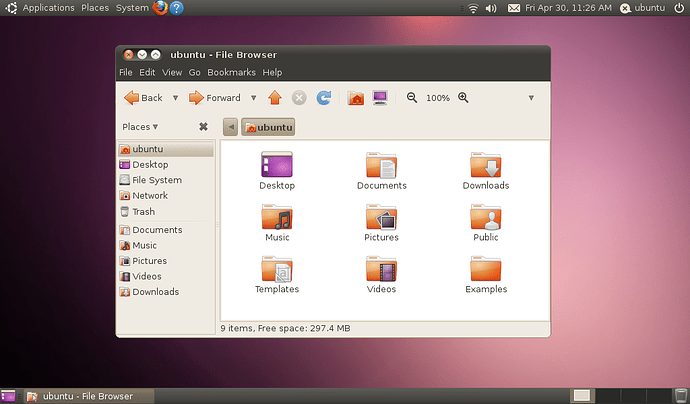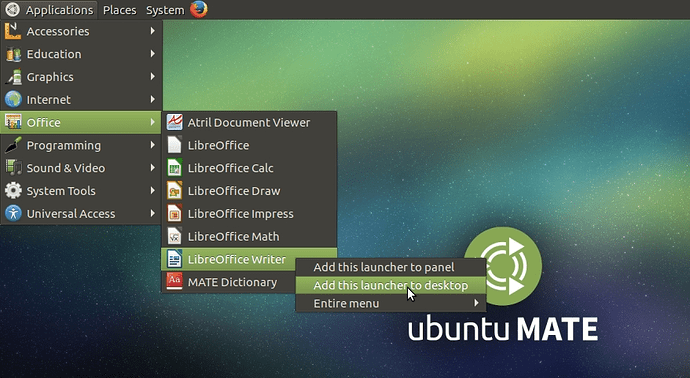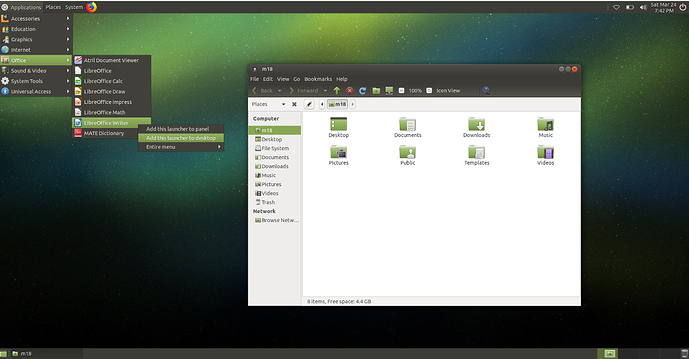Thanks! I felt like running against a concrete wall…
This is what people don't seem to understand:
Since 2010 (earlier in fact but let's just go back to the last major LTS of Ubuntu that used the Gnome 2.x foundation that Mate was built on) the desktop has been the same. This is not a bad thing. There is a sort of "muscle memory" when it comes to using the computer and interacting with the operating system and applications. For over a decade it's looked like this:
Ubuntu Lucid 10.04 LTS
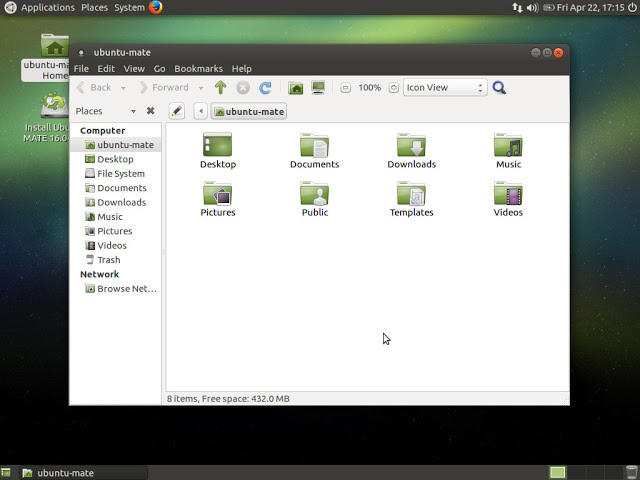
Ubuntu-Mate 16.04 LTS
Ubuntu Lucid 10.04 LTS
Ubuntu-Mate 16.05 LTS
Because the desktop had remained the same for so long (with minor considerations such as themed colors) the system was familiar to users. They knew where stuff was and what to expect. The parts they interacted with worked in a stable and consistent manner. It was something they could count on to just work unlike Windows which changed its look every other release. Unlike OSX which was also changing everything about how it worked and looked. Ubuntu-Mate was something reliable. They knew how to find everything.
Ubuntu-Mate 18.04 LTS Bionic Beaver
Suddenly that's no longer true. Suddenly there's this new thing where the applications menu used to be. Places is just gone. They think some of their System preferences might be in this new menu but they're not really sure...
Meanwhile, where you used to be able to open the application menu and simply move over, navigating until you found what you're looking for now you have to click, click again and scroll. I'll leave the aesthetics and how much of a busy mess everything looks for now. Instead I want you to imagine a thunk sound.
Do you remember that sound you got when the system decided you made a critical stop error? That's the sound. That's what your users are hearing when they first start up the system and need to open the Brisk Menu to make this "simple" change to bring the system back to the familiar expression they were expecting from Ubuntu-Mate.
They hear it again when the mouse hovers and they have to scroll the preferences to find the tweak application that is supposed to fix things again. THUNK. But wait, before they do they get to see the scary warning that they could LOSE something if they apply the fix. THUNK.
But hey change is good. People are bored with the traditional desktop. Mate has to change to accommodate the users from other desktops, right? And didn't we spend all this money, we need to show off what we've accomplished!
Maybe you might want to think about why people are using Mate more and more over other desktops. It's not only about the performance. It's also about coming home to something that works as expected and is laid out well.
But hey what do I know? I've only been using Ubuntu since 2005.
My mom has Fibromyalsia, and just can't handle even the slightest change to the interface, so I get it, I really do. I'm assuming that you're the one that's going to install the upgrade for them, correct? You can change the layout for them after install--the same way that I make changes to any install for my mom.
How about this: keep the original Gnome 2-ish layout around indefinitely and have the default layout for new users be chosen at install time
Sounds like a great option… or stick to the old lay out and give the new one as an option in Mate Tweak. I have been using (and introduced many others to) Ubuntu since Gutsy Gibbon (07.04). And I wanted to change when gnome 3 was introduced and DID change when Unity was introduced… There were reasons why I chose Ubuntu. And the out of the box experience of the user interface was the main reason. Only later I found out little improvements by easy tweaks
For some yes… for many no… because I teach them how to backup and reinstall… and make them do it themselves. And we have some great manuals in the community here how to do that. For some I do every maintenance. And I do a lot of incidental support in the area where I live. People can deal with changes… but step by step. And some have a hard time with any changes.
The Welcome screen should offer both UIs (with pictures of both) and let the user choose between the classic and the new. The new UI should be the default for new installs, and the old UI should be default for upgrades. That’s how I would do it.
I have gotten into a rhythm with 17.1. It’s working for me. If 18.04 changes my desktop I’ll be really annoyed. I may postpone the upgrade till I hear some of the feedback.
Ok, wiped my hard drive and new 18.04 Beta install and all working fine…except! gnome-boxes not working or virtual box
VirtualBox working fine here. How did you install it? What errors do you get?
Gave up after two installs. Put 17.10 back on and all fine. Maybe will wait until 26th April for final release.
I’ll also do a fresh install in about three weeks, then should be good for the next two years 
That bug will still be there if no one reports it.
Ok, you’re right. I’ll bung it back on first in gnome-boxes and check it again in case it was my install went a bit wrong.
Sorry, forgot to say, the error message was “Virtualization extensions are unavailable on your system. Check your Bios settings to enable them”