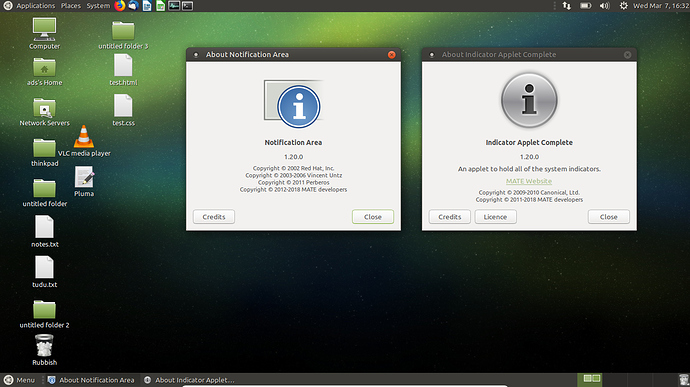I love the full screen brisk menu, very nice menu I just want to know how to enable it in other layouts or is that impossible, I also would like to see file search integrated, not like the AM but true file search as well as filesystem path entry like cinnamons menu those, although such things may not be in the goals of the creators of the brisk menu it would be very nice
You can change Brisk to the dash style by running this command in a terminal:
gsettings set com.solus-project.brisk-menu window-type 'dash'
(To get the regular menu change 'dash' to 'classic' or set it to 'automatic' to have to change based on panel position.)
You can also change this setting in dconf Editor by navigating to com → solus-project → brisk-menu and opening window-type.
thank you very much I love it UM 18.04 is great have a few bugs, but is
great besides those, I should probably report them just never got around to
it, just plain awesome for a daily build
Just to have a sense of what is out there…
How many of people here already upgraded to 18.04 from previous version and do run their day-to-day activities with it ?
W
I'm planning on upgrading my main home machine just after the first beta is released.
I upgraded, but there was problems with the boutique, and downgraded to 17.10 - I will also leap forward with the beta release in early April
I upgraded from 17.04 to 17.10 and ran it until about 1.5 months ago when I went to 18.04. It gave me some grief for a couple of weeks so I went back to 17.10. Last week I upgraded again and it seems to be doing better. Guess we’ll see.
Global menu for firefox and thunderbird WORKS -> shows sub menu 
I do not use bionic as my daily driver as such on my laptop but it is my main OS on my Desktop, a rather old 32 bitmachine, though I killed my previous bionic installation yesterday I reinstalled from a newer ISO and it gets started pretty much daily
I’m a Ubuntu Gnome (18.04) user and just disappointed with it. Works fairly good in a VM, but the real world is a different story. System freezes, wifi dropping at times, a general performance lag that pops up from time to time, nvidia driver problems. Seems to me that its going to need to stay in the oven a bit longer (20.04?). I’m just getting tired of dealing with it 
So today I decided to give Mate (18.04) a test drive. Been on a bare metal install all day and no major headaches. Of course I need to give it some time, but it’s a pretty impressive alpha build right out of the box. I’m thinking its time for me to jump the fence 
Dell Precision laptop; quad core i7; 16G ram; 17" screen
Sounds great Wimpy but I am very leery of all this indicator business. I have used the Notification Area for years with no trouble. Virtually every app knows about it and puts a functional icon in it. I’ve tried playing with indicators but many programs do not provide an icon to it, the icons that do appear are too far apart and cannot be re-spaced, and it seems to be stuck in this awful flat black theme and does not like my Mist icon set. It seems to “group” certain things together with no user control over that process, for example: it puts my pidgin icon under an envelope (like email) and I have to click that and then click again on pidgin to open/bring forth the pidgin window.
I’m hoping that this move doesn’t eventually result in Notification Area going dead and being abandoned.
Hi, I'm just a regular user so this is just an opinion, or rather a guess: All the core components of the MATE desktop, even those that are now absent from Ubuntu MATE continue to be actively developed, since other distributions rely on them and as far as I know they don't use Appindicators so would need the Notification Area.
Besides, in my updated Ubuntu MATE 18.04, Appindicators are used alongside Notification Area in the default layout (they are both present at the same time), so removing Appindicators from the panel lets Notification Area make use of Volume Control, Network Manager, Battery, and Pidgin. 
18.04 looks to be coming along very nicely.
Side note: A panel layout like the one default in Parrot Security OS maintains the traditional menu on top but also uses Brisk Menu on the bottom panel. To me this is the best of both worlds and removes the need for a separate application launcher (besides Alt-F2).
That sounds perfect 
I’m not terribly fond of the Indicator applet, either.
I personally love the indicator applet, but thats me, I really like it because it works with recent notifications, sort of a notifications center
Also I am wondering is the new software boutique that is supposed to come going to be the beginning of workings toward a complete software center or is it just going to be a revamp of what is currently available
A very, very pleasant beta release!
Dear Martin, are there plans to eventually ship an integrated keyboard indicator like one presented in Unity DE right now?
Regards
Probably in 18.10
Great! And thanks again for an awesome release.
it might not be reccomended but I am using the beta as my main OS right now and it is fine although I think it is giving some programs so
me issues because they do not recognize the OS so they will not install