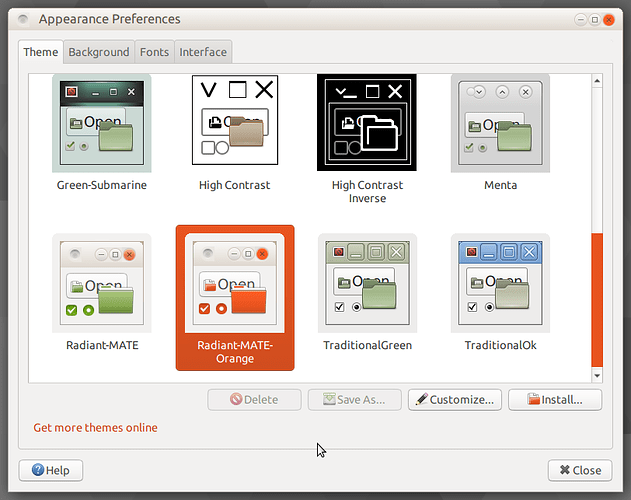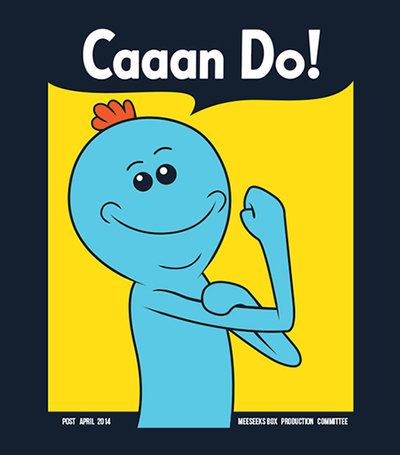There was the usual 'to be uninstalled' weirdness - I'll edit the saved terminal output to see which is down to the next issue and which is just 'it always does this to at least one installed package for no obvious reason'.
Python is set up with a missing environmental setting so that many Python scripts don't run, but say:
/usr/bin/env: ‘python’: No such file or directory
Several packages in the Boutique that were removed by the upgrade from 19.10 wouldn't install, possibly because of this: Stellarium, Tor Browser, Calibre, Atom and Virtual Box. Successful installs included GIMP (the perennial removed on upgrade package here!), Luminance HDR, MyPaint, Etcher, GParted, Wire, Sublime Text, and Spotify.

 )
)