Thanks for having a look, I committed a fix not too long ago - back to how it was in 18.04!
Found another theming issue which I'm hunting down:
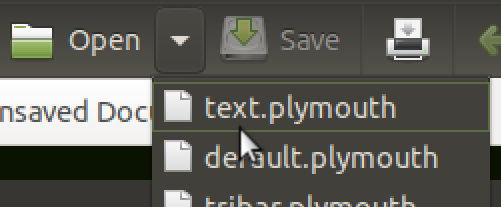
Edit: Fixed.
Thanks for having a look, I committed a fix not too long ago - back to how it was in 18.04!
Found another theming issue which I'm hunting down:
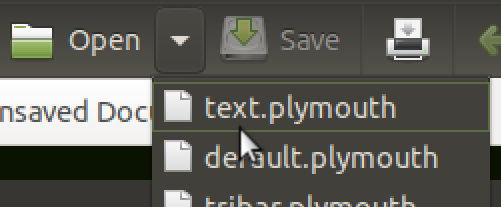
Edit: Fixed.