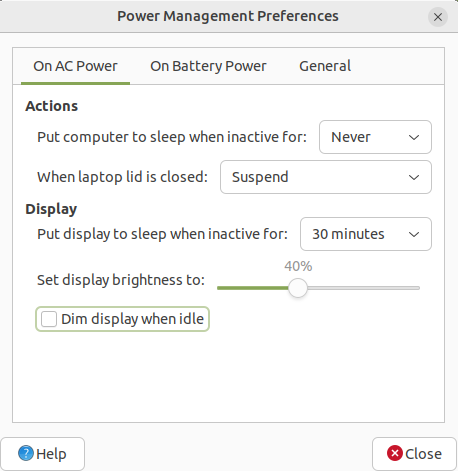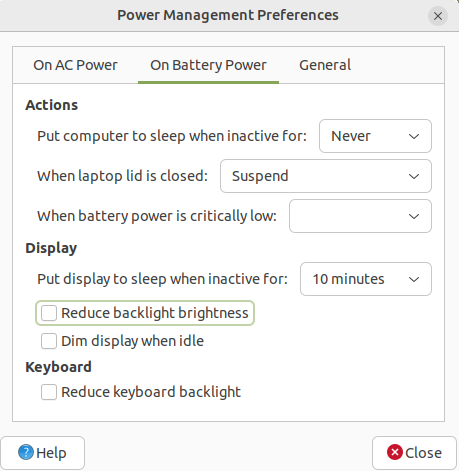Hi again, @MW0DCM-Dave ![]()
You wrote:
As you say that the "variable" screen brightness / dimming issue you're experiencing also happens when using "regular" Ubuntu 22.04.1 with the GNOME Desktop environment, may I suggest checking, for that regular Ubuntu case (with GNOME), if "Automatic Brightness" is turned on and, if it is, try to turn it off and see if that solves the problem? You can find how to do that, for instance, in the following tutorial in the "It's FOSS" web site:
Regarding Ubuntu MATE, as far as I know, there is no "Automatic Brightness" feature to turn "on" or "off". For Ubuntu MATE, I guess you can try disabling (uncheck) the "Dim display when idle" option - and/or, for the case of being "On Battery Power", you could (also) uncheck the option called "Reduce backlight brightness" - that are available by going to the Ubuntu MATE Menu and then choosing "Preferences" - > "Power Management" (which will open the "Power Management Preferences" window / dialog box):
Screenshot of the "On AC Power" tab of "Power Management Preferences":
Screenshot of the "On Battery Power" tab of "Power Management Preferences":
There are at least two posts here in the Ubuntu MATE Community may also be useful to you. The first post was written by @goinglinux (Larry Bushey) on May 2022:
And the second post was written by @Philippe (on February 2023):
@MW0DCM-Dave: You've also asked:
I'm guessing that the best you could do to report this specific / kind of issue is to follow the instructions available in the following "Kernel/Debugging/Backlight" web page in the "Ubuntu Wiki":
I hope this helps. Please, keep us posted ![]()