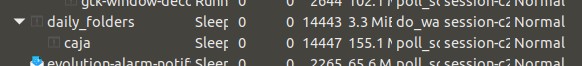Gordon, sorry, I know some people are fussy re code, and my way has always been to bold any bits not being actually pasted as a block, as in for use by others, or showing the contents of a file or entry, merely because it is so much easier to see when inside a paragraph. OK, rereading that, I see you are saying to mark the file contents as code, not code inside paragraphs, so no worries.
OK, those .desktop files are pretty damned ordinary - worked for YEARS in Gnome and KDE, and having changed the nautilus to caja recently still no problem (as there shouldn't be), except in MATE. So I will give you contents of the single daily_folder.desktop file that runs a script to open the 3 folders (the same script my panel launcher invokes, and which MATE doesn't have a problem with):
[Desktop Entry]
Type=Application
Exec=/home/ozzman/bin/daily_folders
Hidden=false
X-MATE-Autostart-enabled=true
Name[en_AU]=My Daily Folders
Name=My Daily Folders
Comment[en_AU]=Open Android TV, Completed Downloads and Cache folders
Comment=Open Android TV, Completed Downloads and Cache folders
X-MATE-Autostart-Delay=60
I changed the Autostart part to true, but it's actually set to false because MATE can't handle it, even with the minute delay.

 So no, you are not crazy, you are not imagining things, and you should indeed not let anybody tell you otherwise.
So no, you are not crazy, you are not imagining things, and you should indeed not let anybody tell you otherwise.