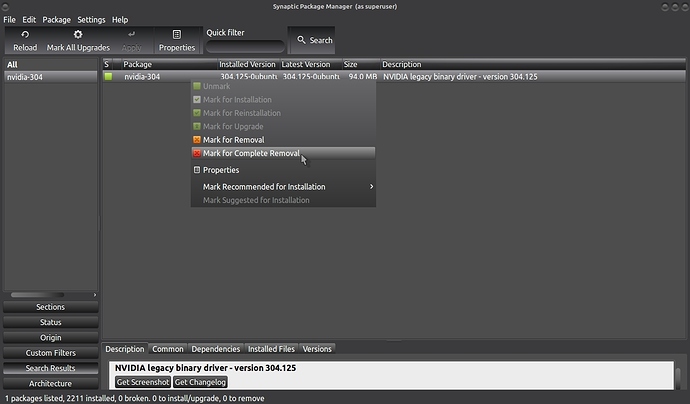You will need to install Synaptic if you don't have it installed with the following terminal command:
sudo apt-get install synaptic
and then use the search function for your graphics card drivers and when you are certain you know the package name, right click the package and select for complete removal, see my example pic:
IF YOU KNOW THE NAME OF HIS GRAPHICS CARD; YOU CAN INSTALL THE DRIVERS WHILST STILL IN SYNAPTIC BUT I RECOMMEND A RESTART FIRST AND INSTALL HIS DRIVERS AFTERWARDS.
Use the "Additional Drivers Tool" in Synaptic > Settings > Repositories > Additional Drivers to find it.
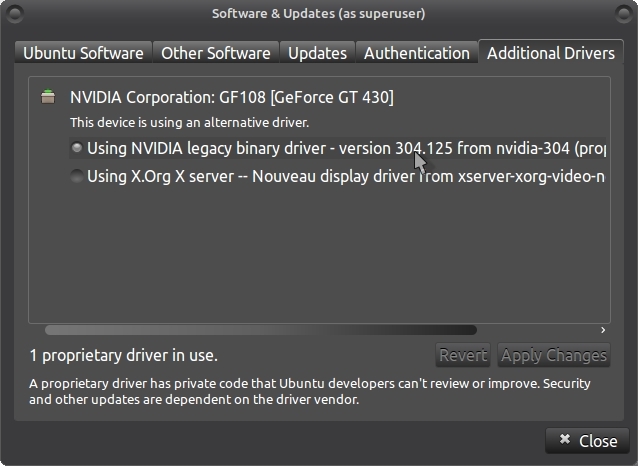
For more info about removing packages, see this guide: