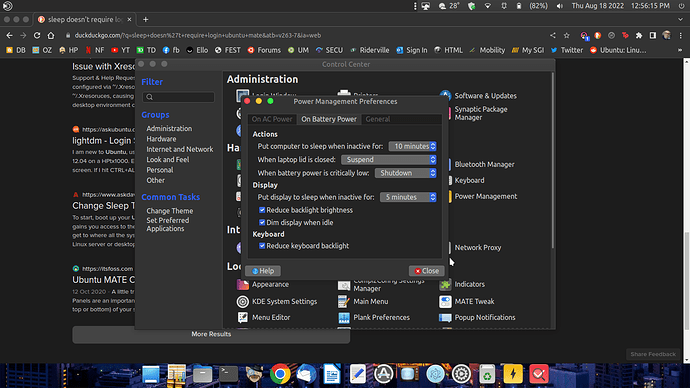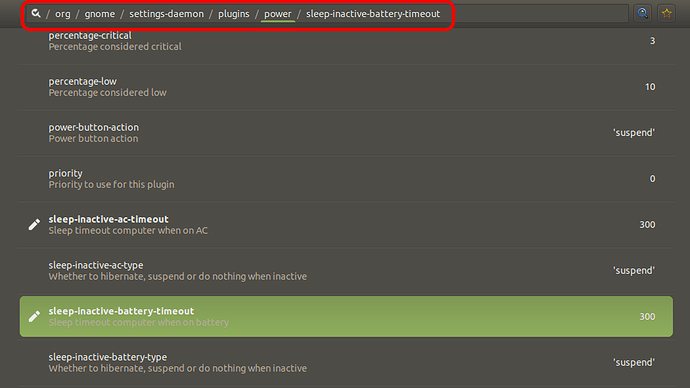Ubuntu 17.04 if the newest most cutting edge version of Ubuntu. This naturally leads to the fact that it’s not the most stable version available, because all the bugs have not been worked out yet. I think what you are experiencing is a incompatibility issue between your hardware and 17.04. Given enough time, this issue should be resolved by a future update. The question is whether or not you can live with the problems until the update comes that fixes them.
I looked up the Asus GL502VM, and from what I found online it was released in January of 2017?
If your computer has not been on the market very long, then it may be awhile before everything works with any version of Linux. Sometimes the newest laptops on the market, are not the most Linux compatible.
Sorry for your troubles. Hang in there