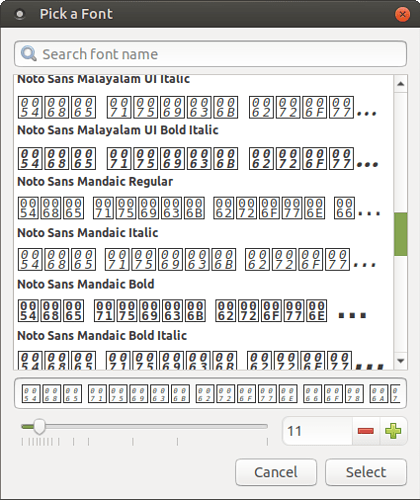I think font setting in mate 1.12.1 is mush better than font setting in mate 1.18.0
because font preview is important and I think mate 1.12.1 has more font than 1.18.0
I don’t know how to upload image I grab to explain my question.
but I realy don’t like the font setting(control center->appearance->font) in mate 1.18.0,the font preview is not good as before and some font like serif and AR PL UMing CN can not find anymore…
Hello,
you can search in one of these sites the fonts you are looking for and install
http://www.fontscape.com/index.html
http://www.dafont.com/
http://www.fontriver.com/basic/
Take a look here: Font manager
I see serif in Ubuntu Mate 17.10 beta, except is is shown as “serf regular” or 'serif bold". The “serif regular” works in Caja, in menus, and on the panel, but the “serif bold” font cannot be used in those places. In fact, this seems to be true for any bold (or italic) font. Of course, you can still use bold and italic fonts within applications, like in Libre Office documents. I suspect this is because of the use of gtk3 in creating Mate 1.18.
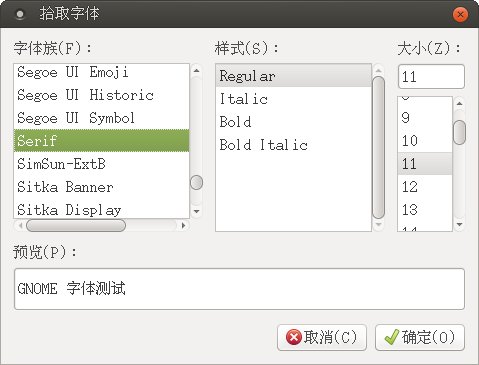
in mate 1.12.1 the font preview we can see the english and chinese character's performance, this is importtant because sometime english character's performance is different from chinese character.