Thought it might be a startup daemon, so cancelled some of those but alas no use. Computer is now completely useless as it's got worse on successive updates.
Mouse staggers, hard drive light permanently on. Ver 20.04.02
Using phone to access this forum so SLOW and tedious process
Any help on would be appreciated. Var logs?


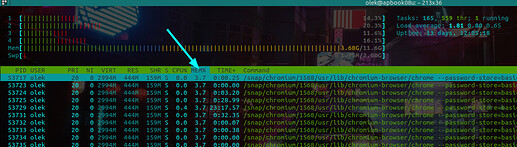

 . Appreciated.
. Appreciated.