I have noticed that Ubuntu GPU will be slowed down for no reason. The symptom is you perform a "software update" and it says everything is up to date. You then shut down the system and perform the same "software update" and it finds several updates requiring a restart after installed. Once the update is completed the system performs normally. This problem has occurred twiceand appears as if updates where removed.Has anyone experienced or have a answer to what causes this issue?
I have not had this issue.
By habit, the first thing I do when logging in is to connect to my VPN and run
sudo apt-get update
in a terminal.
Maybe this helps by installing all updates instantly.
Thanks. I found the problem to be related to software updater. There is a item under "other software" called http://dl.google.com/U\linux/chrome/deb/stable main. When I unsleect this value updates appear to work properly. I recently removed chromium using snap then installed it using the boutique when updates started to fail.
Unselecting the item corrected updates. Does anyone know what the dl.google.com... does?
Hi @bunnion,
http://dl.google.com/linux/chrome/deb/ is a repository for Google Chrome browser. You have it misspelled. That's how it looks through "Software & Updates" editor.
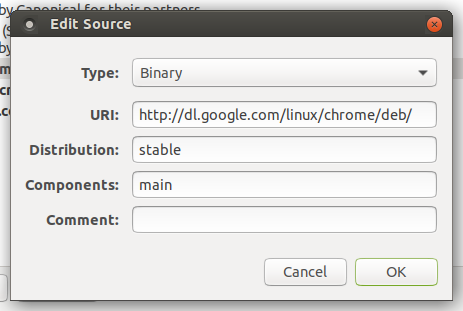
Fix that OR, if you don't use Google Chrome, you may delete the repository.
Based on your initial post, I recommend you to perform an upgrade in terminal and check the problems and error messages.
sudo apt update
sudo apt upgrade
Good luck
