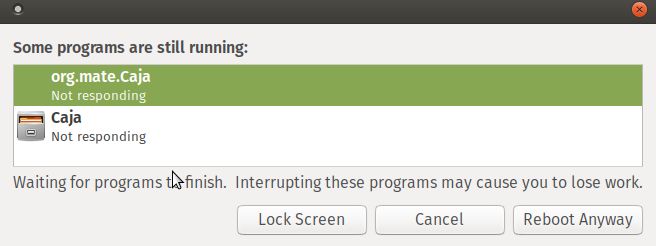I don’t understand how that points to the SWAP file or partition? I am also baffled why Caja is disabled during this process? Trust me, I am searching for a solution.
There is no “resume”, just “splash”
UUIDs seem correct to me. Is a resume file required? This problem only started recently, the OS build is over a year old. There have been no hardware changes.
My fstab:
UUID=cf5bba43-4311-4bfc-a8f3-575afd062a74 / ext4 errors=remount-ro 0 1
/swapfile none swap sw 0 0
$ top -bn1 | grep -i swap
KiB Swap: 2097148 total, 2097148 free, 0 used. 14411536 avail Mem
83 root 20 0 0 0 0 S 0.0 0.0 0:00.00 kswapd0
$ sudo blkid
/dev/loop0: TYPE="squashfs"
/dev/loop1: TYPE="squashfs"
/dev/loop2: TYPE="squashfs"
/dev/loop3: TYPE="squashfs"
/dev/loop4: TYPE="squashfs"
/dev/loop5: TYPE="squashfs"
/dev/loop6: TYPE="squashfs"
/dev/loop7: TYPE="squashfs"
/dev/sda1: UUID="cf5bba43-4311-4bfc-a8f3-575afd062a74" TYPE="ext4" PARTUUID="bee52fb6-01"
/dev/sdb: LABEL="DataFiles" UUID="7cdbf0c0-d4df-471e-a1db-07fbfdb61ef2" TYPE="ext4"
/dev/sdc1: LABEL="MultiMedia" UUID="1986ba60-63d8-49aa-a4c2-47317d18ed79" TYPE="xfs" PARTUUID="000ba044-01"
/dev/sdd1: UUID="fa83ad0f-b87c-4640-82a8-786f18f91ba5" TYPE="ext4" PARTUUID="2ef6e257-01"
/dev/sdd2: UUID="9c9e4ba3-1ece-4048-91bf-c8da70bf6f13" TYPE="swap" PARTUUID="2ef6e257-02"
/dev/loop8: TYPE="squashfs"
$ lsblk -f
NAME FSTYPE LABEL UUID MOUNTPOINT
loop0 squashfs /snap/software-boutique/31
loop1 squashfs /snap/software-boutique/39
loop2 squashfs /snap/ubuntu-mate-welcome/319
loop3 squashfs /snap/ubuntu-mate-welcome/335
loop4 squashfs /snap/ubuntu-mate-welcome/324
loop5 squashfs /snap/pulsemixer/250
loop6 squashfs /snap/pulsemixer/23
loop7 squashfs /snap/core/7169
loop8 squashfs /snap/core/7270
sda
└─sda1 ext4 cf5bba43-4311-4bfc-a8f3-575afd062a74 /
sdb ext4 DataFiles 7cdbf0c0-d4df-471e-a1db-07fbfdb61ef2
sdc
└─sdc1 xfs MultiMedia 1986ba60-63d8-49aa-a4c2-47317d18ed79
sdd
├─sdd1 ext4 fa83ad0f-b87c-4640-82a8-786f18f91ba5
└─sdd2 swap 9c9e4ba3-1ece-4048-91bf-c8da70bf6f13
$ inxi -F
System: Host: UM18 Kernel: 4.15.0-54-generic x86_64 bits: 64 Desktop: MATE 1.20.1 Distro: Ubuntu 18.04.2 LTS
Machine: Device: desktop Mobo: ASUSTeK model: M5A97 LE R2.0 v: Rev 1.xx serial: N/A
BIOS: American Megatrends v: 2701 date: 03/24/2016
CPU: 8 core AMD FX-8320E Eight-Core (-MCP-) cache: 16384 KB
clock speeds: max: 3200 MHz 1: 1720 MHz 2: 1445 MHz 3: 1502 MHz 4: 1513 MHz 5: 1403 MHz 6: 1402 MHz
7: 1429 MHz 8: 1413 MHz
Graphics: Card: NVIDIA GK208B [GeForce GT 710]
Display Server: x11 (X.Org 1.19.6 ) drivers: nvidia (unloaded: modesetting,fbdev,vesa,nouveau)
Resolution: [email protected]
OpenGL: renderer: GeForce GT 710/PCIe/SSE2 version: 4.6.0 NVIDIA 390.116
Audio: Card-1 NVIDIA GK208 HDMI/DP Audio Controller driver: snd_hda_intel Sound: ALSA v: k4.15.0-54-generic
Card-2 Advanced Micro Devices [AMD/ATI] SBx00 Azalia (Intel HDA) driver: snd_hda_intel
Network: Card: Realtek RTL8111/8168/8411 PCI Express Gigabit Ethernet Controller driver: r8169
IF: enp2s0 state: up speed: 1000 Mbps duplex: full mac: 38:d5:47:e1:55:94
Drives: HDD Total Size: 3860.8GB (0.4% used)
ID-1: /dev/sda model: PNY_CS1311_240GB size: 240.1GB
ID-2: /dev/sdb model: WDC_WD20EZRZ size: 2000.4GB
ID-3: /dev/sdc model: WDC_WD15EARS size: 1500.3GB
ID-4: /dev/sdd model: OCZ size: 120.0GB
Partition: ID-1: / size: 220G used: 16G (8%) fs: ext4 dev: /dev/sda1
RAID: No RAID devices: /proc/mdstat, md_mod kernel module present
Sensors: System Temperatures: cpu: 22.8C mobo: N/A gpu: 45C
Fan Speeds (in rpm): cpu: 0
Info: Processes: 233 Uptime: 20 min Memory: 1305.3/15942.8MB Client: Shell (bash) inxi: 2.3.56