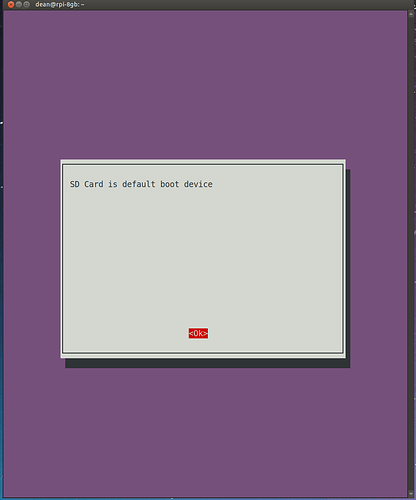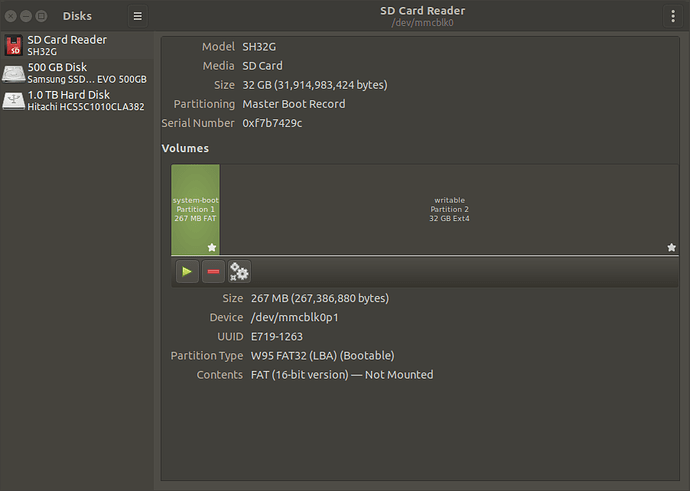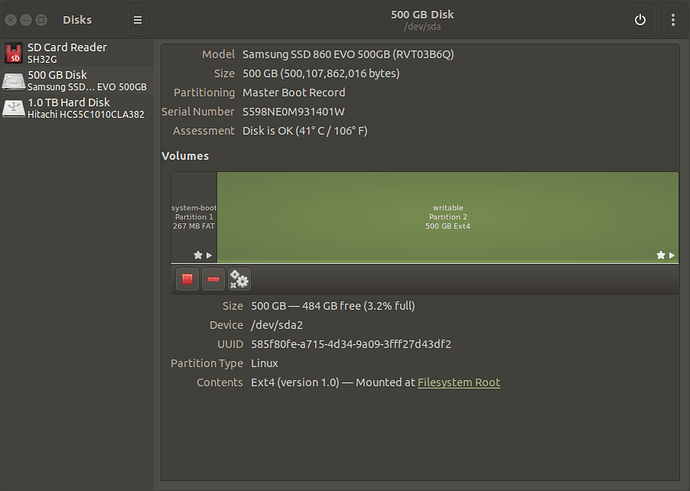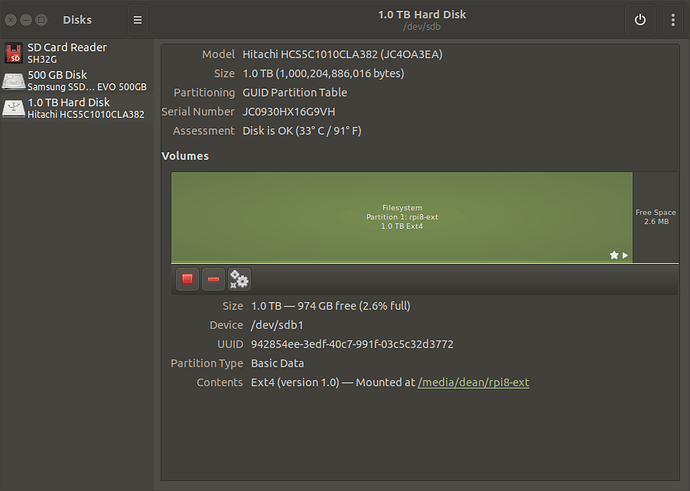I am running Ubuntu Mate 20.10 on a Raspberry Pi 4 with 8GB RAM. I started with Mate on an SD Card and then I transferred it to an Samsung 860 EVO SSD in a DeskPi Pro. Mate boots and runs fine on the SSD. I am trying to backup the Mate image on the SSD but I am unable to Unmount the writable partition on the SSD after booting from another Mate image on the Micro SD card. Using the Disks utility, when I try to unmount the partition, it says:
Error unmounting File System
Error unmounting /dev/sda2; target is busy (udisks-error-quark, 14)
UUID: xxxxxxxxxxxxxxxxxxxxx
Partition Type: Linux
Contents: Ext4 (version 1.0) -- Mounted at Filesystem root.
I tried the same thing using the dd utility and get a similar error. Any ideas why I am unable to unmount the SSD after booting from the SD card? Thanks.