Hello all,
Without much warning nor without any direct explanation that I can think of, I suddenly am faced with some unexpected behaviour coming from Ubuntu MATE 17.04.
In the control panel, I am suddenly no longer allowed or able to open (for example) the Firewall Configuration. It simply does nothing when I click it. No disk activity either. This is just one example.
Here is another one, Control Panel -> User Settings:
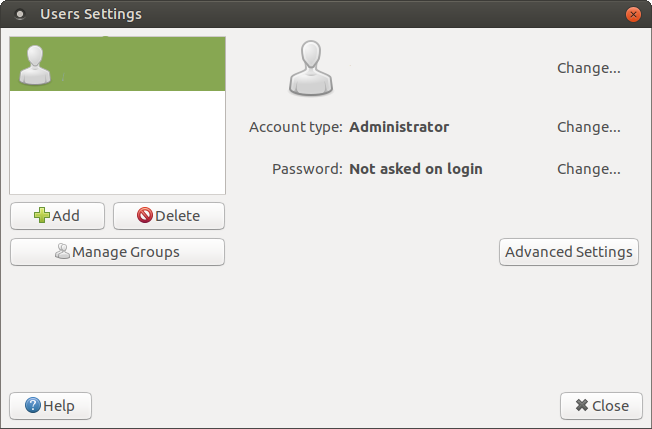
In here, I am suddenly no longer able to open Advanced Settings or Account Type. I am however able to open the name and the password tab. I also am no longer able to add a user. Like with the Firewall Configuration example above, simply nothing happens. No permission indiciation, no request for a password, no error window. Nothing.
Not entirely sure when this started to happen, only noticed it just now.
The one thing I can think of that I did leading up to this behaviour is adding a new usergroup (to manipulate per application Internet access) and adding myself to that usergroup. However, to rule this out as a cause, I removed said group and rebooted. The behaviour did not stop.
Anyone have any thoughts?
