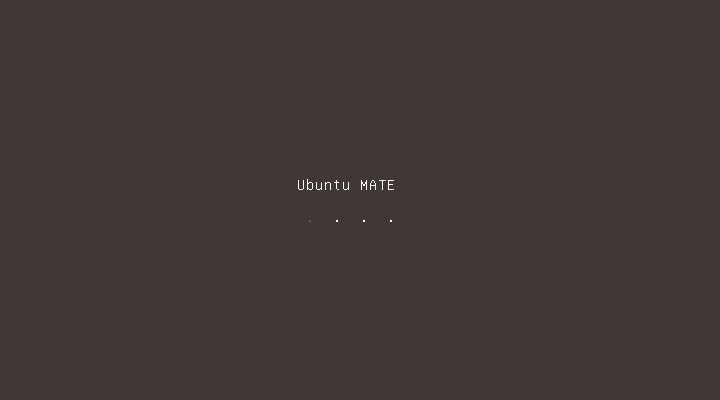Hi everyone,
I’m getting troubles trying to set higher resolutions than 1024x768 since somehow system can’t properly detects my display, It’s a VirtulBox machine (Ubuntu Mate 16.04.1 LTS) and I suspects is something involving the VB’s graphic adapter emulation.
$ xrandr
xrandr: Failed to get size of gamma for output default
Screen 0: minimum 640 x 480, current 1024 x 768, maximum 1024 x 768
default connected primary 1024x768+0+0 0mm x 0mm
1024x768 61.00*
800x600 61.00
640x480 60.00
$ lspci | grep VGA
00:02.0 VGA compatible controller: InnoTek Systemberatung GmbH VirtualBox Graphics Adapter
At Monitor Preferences I can use detect monitors but always gets Monitor:Unknown. I’ve already update Intel HD graphics drivers too (apt-get).
My goal is to set resoution at 1600x900 so any advice will be gladly receive.