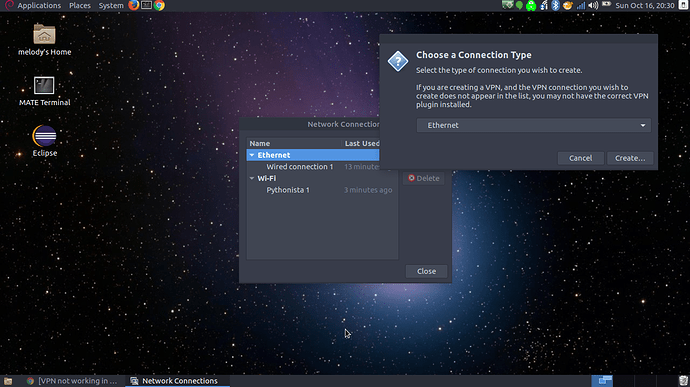Hello,
I installed Ubuntu Mate 16.10 on my old macbook pro (Sierra wanted to kill it…) and it’s looking very nice. It also works pretty well out of the box, which is good!
I need to use a VPN connection, but I can’t add a new vpn connection in the network-manager, under the VPN connection option. “Add a new VPN connexion” stays in grey and cannot be selected.
I reinstalled the packages network-manager, network-manager-openvpn, network-manager-open-vpn-gnome, and a few more, following some instructions found on the web for Ubuntu…
However, after doing it a few time and rebooting, it still does not work… Any idea about how to solve this problem?
Cheers,
C.