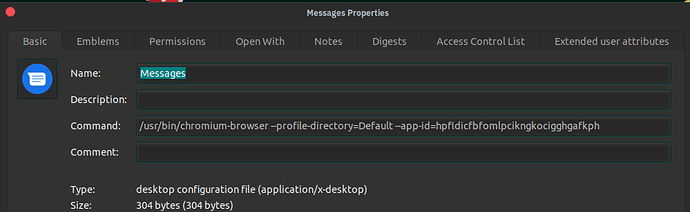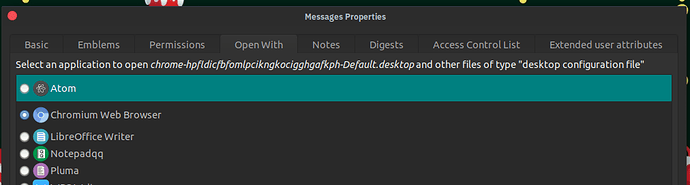Good morning and happy new year. As in the subject, i have a brand new pi4 8gb running very fast with ubuntu mate and an external SSD. The only "bug" is that i cannot create anymore any web appa shortcuts from chromium (i have several and i really need them to be accessed from desktop or dock). If i tell chromium to create shortcuts on either desktop or "chrome application" i will not have any chrome application on the menu and just a text file on desktop. If i make that file executable the only action performed is a blank new chromium window opening. Any help?
Can you check for one of this files if the configuration looks like mine ?
You can force open this web app with chromium :
Keep us updated and best wishes for 2021 !
Hi,
I had the extact same problem. I found that replacing everything before --profile in the command line with simply chromium worked for me, for example this worked for me;
chromium --profile-directory=Default --app-id=gocmldlmioniighjjakekebghabbffem
The icon needs to be manually specified though 
I hope this helps.
1 Like