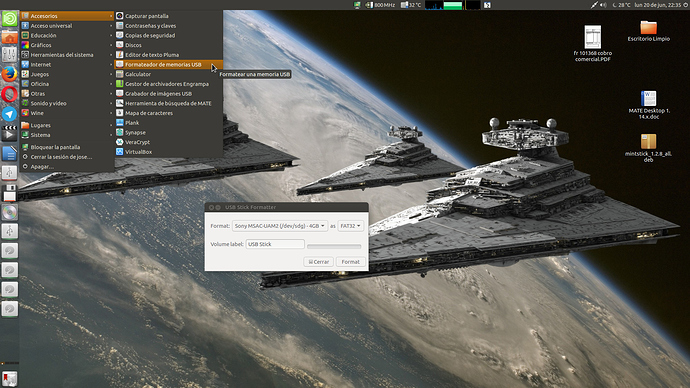At some point, it might not matter how he continues with Linux should stuff like Snaps become popular.
GNOME Main Menu is the menu used only in the openSUSE panel layout. The default interface in Ubuntu MATE 16.10 is the same as 16.04  ️
️
Ubuntu Mate has app armor by default (I assume) and Linux Mint delays Firefox updates with their own version (even though the only difference seems to be lack of Google search). Firefox is one of the few apps maintained by Ububtu’s security team so it seems a shame that the Mint team would maintain their own version.
What is the default interface in the current Linux Mint Mate? Is it simply their own version? It has a certain clarity that I like a lot. Wouldn’t this be an option that could possibly replace the openSUSE panel layout?
@maro It is the same as if you change Ubuntu Mate using the tweak menu. In Mate tweak change layout to ‘Redmond’ and check ‘advanced menu’.
Well golly. I wish I knew I could do it that way earlier. Saves me fifteen minutes of ■■■■■■■ around in a live session.
Hi I have finally decided I installed Ubuntu-Mate, and I’m very happy, I miss a program to format usb pen, but can be done from the application disc.
I get the feeling that the system is a bit more fluid than with Linux Mint 17.3
Thank you.
Hi Juanjo,
I installed in Ubuntu Mate 16.04 Mintstick 1.2.8., Ubuntu is also, recently updated version.
Download the version 1.2.8. all.deb
http://packages.linuxmint.com/pool/main/m/mintstick/
Regards....
Gracias lo probaré cuando tenga ocasión.
Thanks I’ll try it when you have time.
MintStick. I loathe that utility because it appears to format my USB drives in a way that GParted dislikes. Seems when I have a device with a Mintstick-written system image, I receive requests from GParted to fix the GPT on the drives, of which if I do not refuse breaks the partition’s ability to be bootable. Pain in the butt.
Tiox hi, I use Mint Stick for quick formats cards less than 32 gb. so far he has not given me problems, but when multiple partitions is done is best to use Gparted
I have that problem with one of my sticks Tiox. But not with any others. I am pretty sure it is something to do with the stick itself and not with Mintstick
Hi
check this new youtube video, where Martin from the Ubuntu mate says only 1 reason why he don’t like mint
youtube (click)
For me UM is much faster and gets the things done. Didn’t had any problems since day one, but had a lot on mint 
I would really suggest you to try it out, you won’t regret it.
Ugh just noticed this is an old post lol
I started using Linux with Ubuntu 8.04 in 2008. My system was dualbooted with Windows a until 2012, when I started using Linux exclusively. When Unity came out, I decided it was time for a change. After testing many distros, I settled on Linux Mint KDE for my main system because of the out of the box experience and its Ubuntu base. I installed LM Mate on the netbook I take to class everyday for the same reason. I use a lot of utilities and hate spending hours installing all of the utilities I use almost daily. I still check out all the new distros that come out but I like the KDE full-desktop experience. Can’t wait for LM 18 KDE! I began using Ubuntu Mate for my Raspberry Pi because its out of the box experience is better than Raspbian but I am going to try it on my netbook.
After Ubuntu went to the Unity DE I switched to Linux Mint MATE which I still have on three of my Thinkpad laptops (LM 17.3 MATE). However, beginning with LM 18.0 many bugs began to appear, as well as a much higher memory overhead at idle. I also have Ubuntu MATE on my test Thinkpad. It was at 16.04. Just for fun, I did a version upgrade to 16.10. It took 50 min. and ran flawlessly, just like all the Ubuntu upgrades did prior to 11.04. Being that Mint is becoming buggy, I may well upgrade all my remaining Thinkpad laptops to Ubuntu MATE. Doing a version upgrade with Mint requires a fresh install in most cases. To me, that is unacceptable considering the several hours it takes to upgrade Mint once you get all your data files and programs installed.
The “Flawless upgrade” experience only applies if you don’t tinker with the system massively and build core files from scratch, or use a script that does it for you.
I upgraded to 16.10 but I customised the system so much, things broke because of what the upgrade did to “Update” everything even though I was using some older software, and PPAs for newer software before 16.10 which was updated later on anyway.
So basically for anyone reading this, don’t be insane like me and everything “Just works”.
I experience similar problems to you Tiox. That is to say, I tend to go for a very specialized and customized installation. What this means is that upgrades are always slightly risky for me and the big upgrade to a newer version of UM invariably leads to at least one of my internal setups breaking. This is just my own personal experience. Like you, I should think, for the average user, these kinds of issues don’t arise.
That's a good saying ![]() Here's one I like:
Here's one I like:
If it ain't broke then you have not tweaked it enough.
That one made me laugh. That's basically me.
After distro-hopping for the better part of the past decade, I ended up returning to Ubuntu, the distro many Linux users love to hate. Like many Ubuntu users, I didn’t like Unity at first either, but I decided to give it a chance and found that it grows on you. In my opinion it’s also more polished than other DEs I’ve used. That said, Unity did not run as fast or as well on my aging System76 laptop as it does on my Desktop PC.
After reading positive reviews of both Ubuntu MATE (16.04 and 16.10) and Mint MATE 18.0, I decided to test both in VirtualBox. To my surprise, Ubuntu MATE 16.04 used less resources and was more responsive than 16.10 and Mint 18.0, so I installed it on my laptop, configured it the with Munity, and like it so much that I’ve considered installing it on my desktop PC as well.
To the devs and everyone who have contributed to Ubuntu MATE, thank you for this great DE!