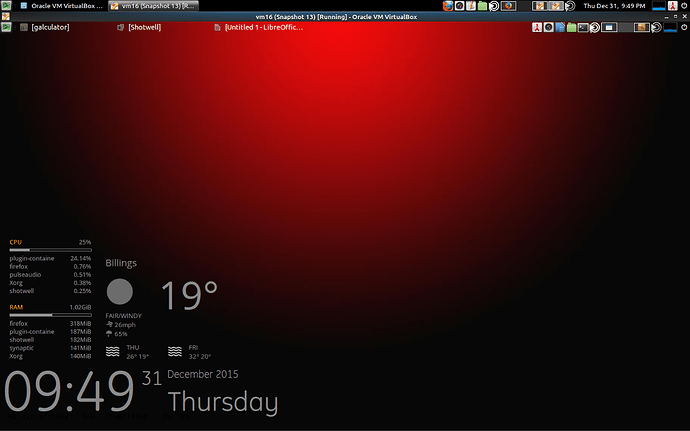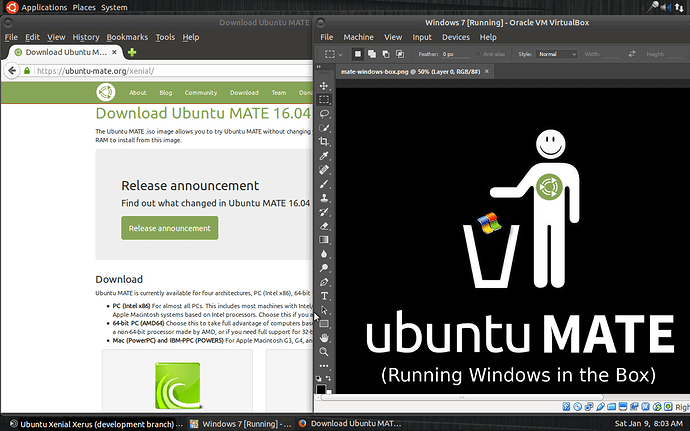Well I don’t have much experience with things for printing and publishing, but I’m currently working on sorting out and then design book that have many photos in it and will try to get it to work with Scribus in Welcome it says that is alternative to Adobe InDesign. I never got into InDesign while using Windows, so it might be easier for me to learn program like that from beginning. Also if you need to create vector graphics there is Inkscape which is alternative to Adobe Illustrator. I have even less experience with it and would need some practice, but you can take a look and see if it’s something useful to you. I don’t know what Adobe Creative Suite include, but looking in most popular programs that are in Welcome there is also Blender alternative to Adobe After Effects and Darktable alternative to Adobe Lightroom and that’s about all graphics stuff, while there is also audio/video editor Pitivi which is alternative to Adobe Premiere Elements. Maybe you could take a look at those and see if it’s anything useful to you, different programs can do many things maybe also look at some tutorial what other people make out of it. I’m often impressed what is possible with some programs in Linux.
Scribus is very good and easy to use,really more like Microsoft Publisher than InDesign in my opinion, but still viable for page layout, etc.; there’s also Calligra Author that is specifically designed for books, I have not used it but ran upon it in the Ubuntu Software Center. I appreciate your info regarding the other programs, however the issue is not what I use or prefer to use, the issue is compatibility with the software that other designers and the print plants use. We all have to be able to share files seamlessly in order for the job to be completed properly. Thanks again. 
@stevecook172001, @wolfman, @anon42388993, @ele
Thanks to everyone for your helpful advice, I was able to get Photoshop to install and work in Virtual Box. I really appreciate all your help. 

Hi,
Happy New Year 2016.
There is an alternative that works. Install Wine and run Photoshop CS6 Portable edition like I do. Work like charm.
Let me know if you need a temporary link for CS6. I’ll be happy to help out.
Regards,
N 
Thank you, Neige, I am very pleased with the Virtual Box. Happy New Year to you as well!
Glad you got Photo Shop all set up. I have heard from other Linux users that Photoshop CS6 works flawlessly using PlayOnLinux, but I have not used it myself. I have however used Microsoft Office 2007 successfully using PlayOnLinux. Just another option in case you encounter issues with Virtualbox. In my experience Virtualbox runs rather slowly.
Thanks! I will check it out. 
It works for me as well....here's a screenshot I posted to Facebook this morning. ![]()
The only way to run Windows (and Adobe) ...safely in a box (VirtualBox).
Download Ubuntu MATE 16.04 >>>-----> https://ubuntu-mate.org/xenial/
Rick, to be honest, I don’t think it is a good idea to be recommending an alpha edition (16.04) to potential newcomers to either Ubuntu Mate or, indeed, Linux. That is for testing purposes by experienced users. Far better to recommend 15.04 or, better still, the 14.04 LTS edition.
Please don’t recommend 14.04, it is unofficial. I’d recommend 15.10 because it has an upgrade path to 16.04 which will be a proper, official, LTS.
Fair enough Martin. I suppose I am letting my own preference for 14.04 influence me since all subsequent editions of UM have been problematic with a fair number of audio QT apps I use. Though, I realise these are fairly specialist and so would affect on a minority of users post 14.04.
Got'cha, Martin....and you guys are right. I understand the issues which sometimes arise when running a developmental release, others don't. I'll recommend 15.10 from this point, until 16.04 is the officially supported LTS.
I remember a while ago I helped a primary school teacher to install M$ Office on Kubuntu that she is using in her class. The easiest way we managed to get it running was via Playonlinux app. I went to see if Adobe is also included and perhaps @randalicia_lisa can solve her issue.
 Just to give you some ideas, here's how I set up.
Just to give you some ideas, here's how I set up.