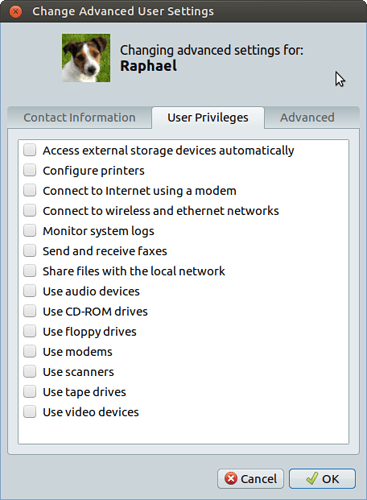Only ideologues think there is one way to do things.
Oh… and Microsoft
To clarify my position on this, or any other proposed innovation on UM (or any Linux distro), I take the following line:
Firstly, a distro must have a central core philosophy. In the case of UM, I would suggest this is based around tried and tested function taking precedence over form - though form is certainly not ignored. UM is, in my opinion, a very aesthetically pleasing distro. But, I would argue, its pleasing form flows out of its great functionality.
However, the above being said, freedom of choice should always, where practicable and possible, be made available to users in everything from function to form. So, for example, the reason I left Ubuntu for a period of time was due to the introduction of Unity and Cannonical’s enforcement of a particular function and form on users because Canonical “knew best”. As we all now know, they most certainly did not know best and have now backtracked.
Notwithstanding, the introduction of “Mutiny” in UM is, in my view, a quite brilliant innovation in the distro. Not because I like it. Quite the contrary. But, because I know other users do and I want them to have that choice. Meanwhile, I have the choice to continue with the default layout of UM which is, in my view, perfection.
In a similar vein, I personally would very much welcome the introduction of a terminal plugin for Caja so long as its introduction does not intefere with Caja’s existing functionality. In other words, more choice, not less. No loss, only gain.
Finally to take the example of your friend. He would not be obliged to use the Caja terminal plugin. So, for him, nothing would have changed.