if i run this program:
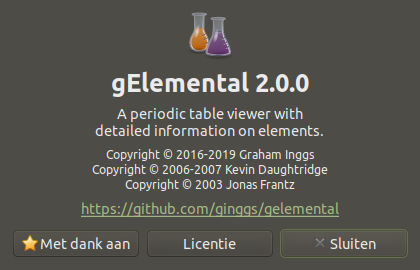
in Ambiant-MATE-dark it looks like:
in yaru-dark it looks like:
is this a bug, work in progress or by design ? Or am I missing an important file ?

if i run this program:
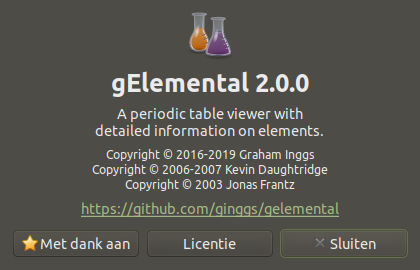
in Ambiant-MATE-dark it looks like:
in yaru-dark it looks like:
is this a bug, work in progress or by design ? Or am I missing an important file ?
Thanks!
The same happens with Yaru-Light:
Public bug reported at https://pad.lv/1943371
Please subscribe to it.
WOW! many thanks for doing the bugreport. 
Yes, Yaru-light is also affected. I've subscribed to the bug
There seems to be a patch committed to fix it (thanks for the tip @franksmcb ):
maybe , if we're lucky, we might see this back in an update 
As temporary solution we can build and install local version of gElemental using commands below:
sudo sed -i "s/# deb-src/deb-src/g" /etc/apt/sources.list
sudo apt-get update
sudo apt-get build-dep gelemental
sudo apt-get install git dpkg-dev
cd ~/Downloads
git clone https://github.com/N0rbert/gelemental
cd gelemental
wget http://archive.ubuntu.com/ubuntu/pool/universe/g/gelemental/gelemental_2.0.0-1build1.debian.tar.xz
tar -xf gelemental_2.0.0-1build1.debian.tar.xz
rm gelemental_2.0.0-1build1.debian.tar.xz
sed -i "s/2.0.0-1build1/2.0.0-1build1colors1/g" debian/changelog
dpkg-buildpackage -uc -us -b
sudo apt-get install ../*elemental*colors1*.deb
I prepared a pull request https://github.com/ginggs/gelemental/pull/9
for Yaru-MATE-dark and Yaru-MATE-light themes.
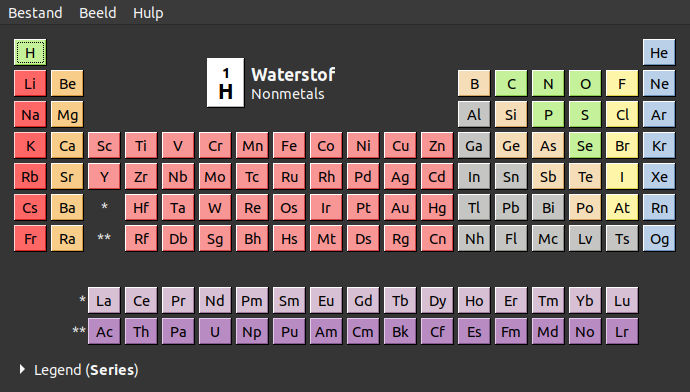
Wow! Flawless! 
Tip for other users who want to test this:
Don't forget to logout and login afterwards to let the changes show up.