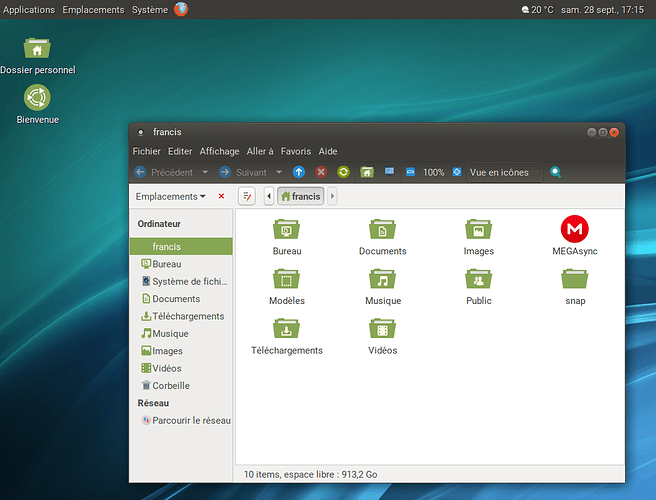Preface
The Numix icon suite is a very robust and vivid icon theme intended for people who want a colourful material-like appearance. Often, themes are made to go around the icon suite, or the icon suite's commitment to flat design conventions are useid to compliment a material / flat theme where it works.
The only issue, for many people is it comes in orange. A very bright, lurid orange. And for some people that's a problem. Nonetheless there is a way provided by the same team that made the theme to customize it easily, to their specifications and even use iterations of the icon design that didn't make it in the final release.
Installation
Preliminary steps
This software, even for Ubuntu Eoan has not been created for use with GNOME PolicyKit. As this is the case, it requires you install
gksu, a guide which is provided in this section.
For best results, if you have other iterations of Numix from different PPAs installed, remove them. Numix's own PPA will be used instead, which generally has the latest theme files. Optionally, you should remove any PPAs for themes you are not using to ensure no conflicts. Else you may have to specify version along with package name with apt, also explained here.
If you had attempted to install numix-folders before, you may have noticed it depends on something which you can no longer retrieve in Ubuntu software repositories since Artful Aardvark. That thing is gksu, and I wrote a whole guide about installing that here.![]()
It's really the installation steps preloaded with more warnings than any retail product in California, USA. But there's a good reason for that, and such warnings should be respected.
Otherwise, if you don't already have the Numix theme, you can install it right now without needing to use a PPA, however since the software we need's going to be there anyway, may as well add it, like so:
In
x-terminal-emulator:sudo add-apt-repository -y ppa:numix/ppaIf repository update doesn't happen immediately, also do
sudo apt update.
Once added, then you can install the following with confidence it is the most current version for your build of Ubuntu![]() :
:
In
x-terminal-emulator:sudo apt install -y numix-icon-theme-circle
This will also install
numix-icon-theme. If you don't want the circle themes just install the base theme alone;numix-folderswill affect the icons for it regardless!
Is
aptbeing a dumb cow and installing a version of Numix not from the Numix PPA? Information on how to install a specific version below!
Forcing specific version
If apt is somehow under the strange belief that another version of Numix from different PPA is the absolute latest version for your system, even though it isn't then you may need to commit some additional steps for making apt less dumb. Should this be the case, perform the following;
In
x-terminal-emulator:apt policy numix-icon-theme apt policy numix-icon-theme-circle
Since the procedure for both is the same, I will only show sample output for the base theme:
Sample output of
apt policy numix-icon-theme:numix-icon-theme: Installed: 0.3+942~201909171617~ubuntu19.04.1 Candidate: 0.3+942~201909171617~ubuntu19.04.1 Version table: *** 0.3+942~201909171617~ubuntu19.04.1 500 500 http://ppa.launchpad.net/numix/ppa/ubuntu disco/main amd64 Packages 500 http://ppa.launchpad.net/numix/ppa/ubuntu disco/main i386 Packages 100 /var/lib/dpkg/status 0~20180717-1 500 500 http://mirror.steadfastnet.com/ubuntu disco/universe amd64 Packages 500 http://mirror.steadfastnet.com/ubuntu disco/universe i386 Packages
Pretty hard to read, huh? The version with the three asterisks shows the currently installed version, at least for my build of Ubuntu and I got there by doing the following:
In
x-terminal-emulator:sudo apt install numix-icon-theme=0.3+942~201909171617~ubuntu19.04.1 sudo apt-mark hold numix-icon-theme
The HTTP status of the package (often
500) is not part of the version number. Newbies may be tripped up and invalidate the command by cluelessly including this.

apt-markcan affect muiltiple packages at once, space-delimited. If you install all "Outdated" packages first you can then add hold status to them, all at once.
Means to customize
With that out of the way, you can now install as follows;
In
x-terminal-emulator:sudo apt install -y numix-folders numix-folders
Software use
Once both procedures are done, numix-folders will be installed and you will be greeted to a prompt for your password (permissions via gksu), after which you will be granted the capability to tinker with the Numix theme.
Applying changes globally
If you want changes to be applied to the theme you installed via PPA, you can use numix-folders as is and so long there is not another copy of the directories this software will affect in a user's home directory, it will touch directories in /usr/share/icons. For a single-user environment, or for a multi-user environment without option to personalize except for a company's brand image this it a great option to exercise, being it would be your only one.
You must run this software with
gksuorsudoin order to affect the global Numix theme.
Applying changes per-user
Understanding how this works
However, if you are in a multi-user environment, and you wish to perform changes per-account you would need to sign into each user instance or use sudo to sign in as another user while in your own session. Most likely, if in a multi-user environment everybody interested in a personalized variety of Numix would use this software anyway.
There is a key differentiating factor with this method; You don't need elevation to do this in a user's active session. This works because a user copy is being modified, which numix-folders supports.
This portion of its code proves the above:
Sample code from
/opt/numix-folders/numix-folders:if [ "$runmode" -eq 2 ]; then if [ -d /home/"$cuser"/.local/share/icons/Numix/ ]; then dir=/home/"$cuser"/.local/share/icons elif [ -d /home/"$cuser"/.icons/Numix ]; then dir=/home/"$cuser"/.icons elif [ -d /usr/share/icons/Numix/ ]; then if [[ $UID -ne 0 ]]; then scriptname=$(readlink -f "$0") exec gksudo "$scriptname" else dir=/usr/share/icons fi else "$scriptpath"/gui/error exit
Practical application
As seen, /home/"$cuser"/.icons comes before /usr/share/icons which proves the declaration stated above the code block prior. So to take advantage of this for the current user, this is all you need to do:
In
x-terminal-emulator:mkdir ~/.icons cp -R /usr/share/icons/Numix ~/.icons numix-folders
If
gksudoesn't prompt for password, that's alright; this is all being done for the active user, not for the system's global copy!
Make your changes and apply them, so the user copy of Numix is modified. Once finished, you can take things a step further by renaming all of the directories in ~/.icons which begin with the name Numix to something else, and make the following changes as shown in each of these code blocks:
Example modifications
For brevity, we will assume the names of these directories are appended with the phrase
mod_at the beginning. So for this we are assuming these directory names in~/.icons:
mod_Numixmod_Numix-Circlemod_Numix-Circle-Lightmod_Numix-LightEven one character is enough for
numix-foldersto leave these directories alone after modification, so for multiple selections, follow these examples multiple times.
mod_Numix
Sample modified text for
~/.icons/mod_Numix/index.theme:[Icon Theme] Name=Modified Numix Comment=Icon theme from Numix Project Inherits=gnome,hicolor
mod_Numix-Circle
Sample modified text for
~/.icons/mod_Numix-Circle/index.theme:[Icon Theme] Name=Modified Numix Circle Comment=Numix icon theme with a circular apps icons design Inherits=mod_Numix
mod_Numix-Circle-Light
Sample modified text for
~/.icons/mod_Numix-Circle-Light/index.theme:[Icon Theme] Name=Modifid Numix Circle Light Comment=Numix icon theme with a circular apps icons design for use with light themes Inherits=mod_Numix-Light
mod_Numix-Light
Sample modified text for
~/.icons/mod_Numix-Light/index.theme:[Icon Theme] Name=Modified Numix Light Comment=Icon for light themes from Numix Project Inherits=mod_Numix
These are only example names! You can use whatever names you want for your modified Numix icons, just note whatever directory names you use applies for
Inheritsdefinitions. If that doesn't match to an existing subdirectory in any recognized directory,Inheritsmeans nothing! Also note; forInherits, user directories come before system directories.
When finished, if following the examples above exactly as shown directories which you had renamed will function correctly and show as entirely separate entries in mate-appearance-properties' Icons tab. It's a bit tedious, but it can help to avoid future confusion if using multiple variations.
Caveats
The application itself still has some issues, as any time you try to do something there are some tracebacks, and there is also an outdated means of messaging the user, as GNOME complains about that even though this package exists for 19.10 beta.
The colour picker selection and colour textbox are only linked together one way; you can choose colours using the selection dialog but until you actually type a value nothing ever applies to the preview. Bear this in mind when modifying the theme via this tool with the Custom colour option.
It uses flippin' gksu. They have to fix that before Eoan goes gold, honestly.