Greetings,
I have the following video card:
0b:00.0 VGA compatible controller: Advanced Micro Devices, Inc. [AMD/ATI] Baffin [Radeon RX 460/560D / Pro 450/455/460/555/555X/560/560X] (rev e5) (prog-if 00 [VGA controller])
and am running the following:
$ uname -a
Linux MYHOST 4.15.0-36-generic #39-Ubuntu SMP Mon Sep 24 16:19:09 UTC 2018 x86_64 x86_64 x86_64 GNU/Linux
Since my video troubleshooting skills aren't pretty sharp in Linux I have attempted to locate the video driver and I think this is it:
$ lsmod | grep -i video
video 45056 1 asus_wmi
$ modinfo asus_wmi
filename: /lib/modules/4.15.0-36-generic/kernel/drivers/platform/x86/asus-wmi.ko
license: GPL
description: Asus Generic WMI Driver
author: Corentin Chary [email protected], Yong Wang [email protected]
srcversion: C54821C94C7AC1805DA41CE
depends: video,wmi,sparse-keymap
retpoline: Y
intree: Y
name: asus_wmi
vermagic: 4.15.0-36-generic SMP mod_unload
signat: PKCS#7
signer:
sig_key:
sig_hashalgo: md4
A quick list at my installed packaged in terms of video/ATI is :
$ sudo dpkg -l | grep -i video | grep -i ati
ii libva-drm2:amd64 2.1.0-3 amd64 Video Acceleration (VA) API for Linux -- DRM runtime
ii libva-wayland2:amd64 2.1.0-3 amd64 Video Acceleration (VA) API for Linux -- Wayland runtime
ii libva-x11-2:amd64 2.1.0-3 amd64 Video Acceleration (VA) API for Linux -- X11 runtime
ii libva2:amd64 2.1.0-3 amd64 Video Acceleration (VA) API for Linux -- runtime
ii libva2:i386 2.1.0-3 i386 Video Acceleration (VA) API for Linux -- runtime
ii libvdpau1:amd64 1.1.1-3ubuntu1 amd64 Video Decode and Presentation API for Unix (libraries)
ii libvdpau1:i386 1.1.1-3ubuntu1 i386 Video Decode and Presentation API for Unix (libraries)
ii mesa-amdgpu-va-drivers:amd64 1:18.1.0-641594 amd64 Mesa VA-API video acceleration drivers
ii mesa-amdgpu-va-drivers:i386 1:18.1.0-641594 i386 Mesa VA-API video acceleration drivers
ii mesa-amdgpu-vdpau-drivers:amd64 1:18.1.0-641594 amd64 Mesa VDPAU video acceleration drivers
ii mesa-amdgpu-vdpau-drivers:i386 1:18.1.0-641594 i386 Mesa VDPAU video acceleration drivers
ii mesa-va-drivers:amd64 18.0.5-0ubuntu0~18.04.1 amd64 Mesa VA-API video acceleration drivers
ii mesa-vdpau-drivers:amd64 18.0.5-0ubuntu0~18.04.1 amd64 Mesa VDPAU video acceleration drivers
ii mesa-vdpau-drivers:i386 18.0.5-0ubuntu0~18.04.1 i386 Mesa VDPAU video acceleration drivers
ii va-driver-all:amd64 2.1.0-3 amd64 Video Acceleration (VA) API -- driver metapackage
ii vdpau-driver-all:amd64 1.1.1-3ubuntu1 amd64 Video Decode and Presentation API for Unix (driver metapackage)
ii vdpau-driver-all:i386 1.1.1-3ubuntu1 i386 Video Decode and Presentation API for Unix (driver metapackage)
ii xserver-xorg-amdgpu-video-amdgpu 1:18.0.99-641594 amd64 X.Org X server -- AMD/ATI Radeon display driver
ii xserver-xorg-video-ati 1:18.0.1-1 amd64 X.Org X server -- AMD/ATI display driver wrapper
ii xserver-xorg-video-radeon 1:18.0.1-1 amd64 X.Org X server -- AMD/ATI Radeon display driver
Now, on to the problem.
I am trying to do 2 things here:
- Use a 2nd monitor;
- Put both of my monitors rotated in paysage mode.
Problem #1 - My 2nd monitor is not detected under dIsplays. I currently have 2x Dell U2414Hb. One is plugged into the video card's display port and the 2nd is plugged in HDMI. Under MATE -> Displays I only see the HDMI port.
Rebooting did not worked.
Problem #2: When I try changing my screen's rotation (so it flipped 90 degrees), my resolution seems to break and I get weird artifacts. First selecting the size of the rotation adds 2 bars on the preview:
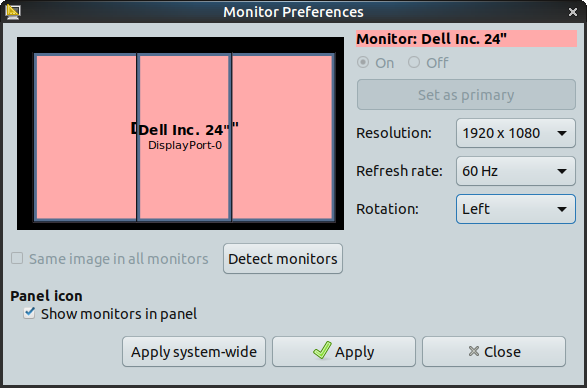
Thanks in advance,

