Hello,
On fresh installed Ubuntu Mate 18.04, all icons in notification area have no tooltip. How to enable the display of tool-tip for icons in the notification area ? I mean, on previous Ubuntu Mate 16.04 I used to roll the mouse pointer over the system tray icons, in order to show tool-tip like the % level of battery or the volume of the speakers. This features seem as disappeared. I tested with all style of panel (redmond, familier, mutiny...) and same issue, there is no tool-tip for icons in notification area. I tested with the icons of network, dropbox, sound, calendar and weather. Is there any property to be set to achieve that or the feature is definitively lost? How to fix this ? Capture below. Thanks in advance.
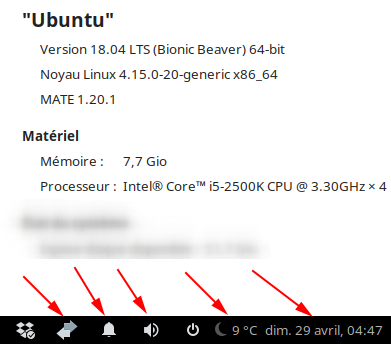
These icons are now “indicators” rather than the “notification area”, and AFAIK they don’t use tooltips.
OK, I understand, thanks. Is there a way to use the old notification area for these icons, rather than indicators area ?