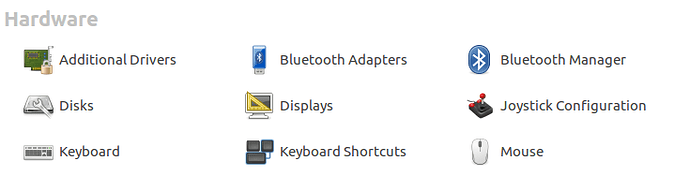Allow me to roll this problem into "2.0 mode" (as I now have better understanding of "all that is at stake when using gamepads"):
But first, to understand my vibe, we need to agree on the following 3 things:
- The gamepads ecosystem is vast (xpad vs xboxdrv vs ubuntu-xboxdrv vs jstest-gtk vs qjoypad vs bluetooth manager vs UI integration);
- Local co-op makes a super fun social activity;
- Complexity spoils fun completely.
Ok so I have: 1x wired logitech gamepad, 2x Xbox 360 wireless/wired pads and 1x PS4 wireless/wired pad and when I wish to take advantage of all of that with my buddies and purchase indie games that seems awesome that this scenario mostly always ends in a total chaotic experience that reverts us watching the dumb TV instead. Which is not fun I think.
Anyways, what I mean is that even though on paper the hardware is there to deliver the user experience that sadly the software is just not up to pair most/all of it because (I DON'T KNOW!). And that makes indie developers sad and depressed.
First off, my next comments applies to Ubuntu MATE from AT LEAST 18.04 up to today's 19.10 and concerns gamepads+Ubuntu MATE+Steam integration). I was never able to play a game using a wireless gamepad in my life on any of them. Even though they were all properly paired and trusted in bluetooth manager, all of my gamepads were/are never picked up by Steam and we were never ever been capable of using 3x wireless gamepads. Only windoze ever made my fridays fun by allowing that to happen so it would just work.
Also, I have found that it is still very esoteric and obscure on how to use more than 1 pad for local coop gaming. In other words: if one uses 1x XBOX & 1x PS4 controller on the same system hoping to have flawless local integration this is not going to happen with the current state of things. For example, all articles I have read concerning setups of Xbox suggested to get rid of xpad but in my case I believe it is required by my wired controller. Yet I cannot find those ressources. Yet?
By the way, during this neverending multi joystick quest I have found that the best KB was: https://www.howtoforge.com/tutorial/how-to-configure-your-gamepad-on-ubuntu/
Anyways, another point in my "2.0 joystick case on Linux" is that after I had abandonned the thought to use my PS4 controller in wireless mode, I plugged the USB cable in and it hijacked my main sound output... Why? Was there ever ONE person using Linux who had the need of redirecting their sound into their headset plugged into their gamepad? Apparently it seems like it because that's how it still behaves as of today.
So the bottom line is: couldn't there be a better method to integrate all of those custom configs? I understand that I opened a can of worms when asking about the Control Center option that was missing but really not only is it already a long overdue feature but is also one, I believe, that has been frustrating users enough for them to just abandon it all.
Hence, would it be somehow possible to integrate a part (of all) of my rant into consideration into, maybe, the New welcoming center? @lah7 You know: account creation+setup avatar+setup preferred application+theme+custom joystick wizard+etc ? Overall, if that welcoming center could end up being sync over the course of lifetime Ubuntu usage that the whole movement would be gaining that many more hardcore users and followers.