I wonder if there are more who have this problem when they start Ubuntu Mate 20.04.
I just found one other Dutch mentioning this in the internet.
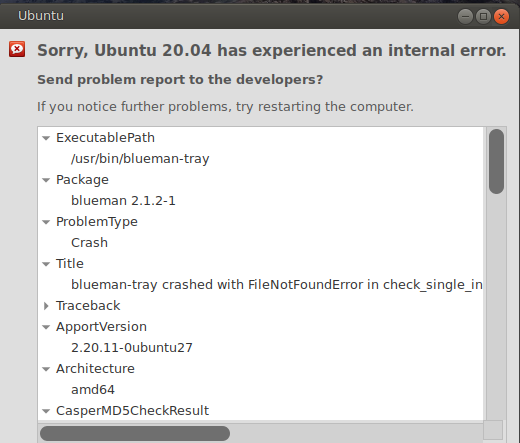
I wonder if there are more who have this problem when they start Ubuntu Mate 20.04.
I just found one other Dutch mentioning this in the internet.
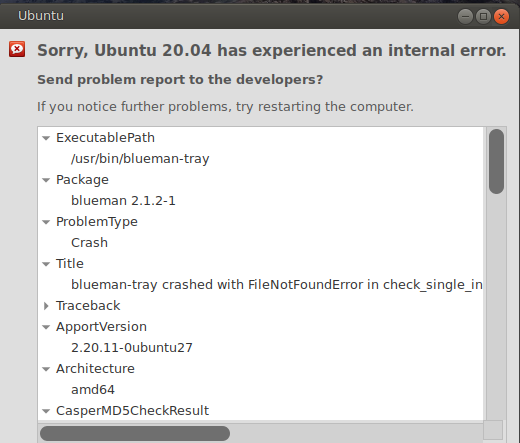
Looks like https://pad.lv/1871336 - you can subscribe to this bug it is really it.
Could you please start this application from terminal by
ls -ald ~/.cache
ls -al ~/.cache/blueman-*
killall blueman-tray
rm ~/.cache/blueman-*
blueman-tray
and share the output of this commands? What is your current locale and username on this system? Are they non-english?
Hello Norbert
I use a English UK system, locale is London, and it's my live test system (not a virtualbox) and the user name is simple. There is only UM 20.04, and virtualbox and some apps from Software Boutique. The only manhand installed program is My Weather Indicator if that is important.
Strange, maybe there is a context: Since I installed UM 20.04 last Friday I always had this kind of Grub list of choices first where I could choose between Ubuntu and 2 memory tests ???
I always used Ubuntu or ran the clock down. Once the desktop was loaded, the Blueman error came up (yes, I had deleted var/crash in between).
Today, when I wanted to test your lines and turned on the system, no Grub question, but I'm straight into the system (maybe because I have started the system the second time today and it kept that information in the background?).
I also have no Blueman error for the first time.
I still ran your lines and got this:
mate@mate-ThinkCentre-E73:~$ ls -ald ~/.cache
drwxr-xr-x 20 mate mate 4096 May 2 19:28 /home/mate/.cache
mate@mate-ThinkCentre-E73:~$ ls -al ~/.cache/blueman-*
-rw-rw-r-- 1 mate mate 6 May 2 19:28 /home/mate/.cache/blueman-applet-1000
-rw-rw-r-- 1 mate mate 6 May 2 19:28 /home/mate/.cache/blueman-tray-1000
mate@mate-ThinkCentre-E73:~$ killall blueman-tray
mate@mate-ThinkCentre-E73:~$ rm ~/.cache/blueman-*
mate@mate-ThinkCentre-E73:~$ blueman-tray
blueman-tray version 2.1.2 startingContents of GRUB menu items is not related to this issue.
All outputs (file paths, file names and permissions) look normally. May be some temporary issue 
I get this as well, although it does not seem to affect anything, I'll check the other bug Nobert_X mentioned
I get the same thing on Ubuntu Studio 20.04.
I just unchecked the blueman bluetooth manager so it doesn't start automatically.
Many thanks, @Richard_Kim. I will turn on my test system today and check if I still have that error message and turn Bluetooth off.
not had this issue with my ununtu 20.04 install but have seen it on one of my other pc's. i have a basic home server that runs xubuntu 20.04 and the same thing happened, however as my server doesn't have bluetooth i simply uninstalled blueman and hey presto, problem solved.
I'm still getting this error. Was there any resolution?
Have you tried Richard_Kim suggestion?
That works - thanks!
that just answered so many questions in a single pic, thanks. so the timeout crash is because this PC don’t have Bluetooth, I thought blueman was something else, lol. And the fix is in that config window, again, thanks.
Hi, @ZarconDeeGrissom_ZDG and welcome to the Ubuntu MATE Community!