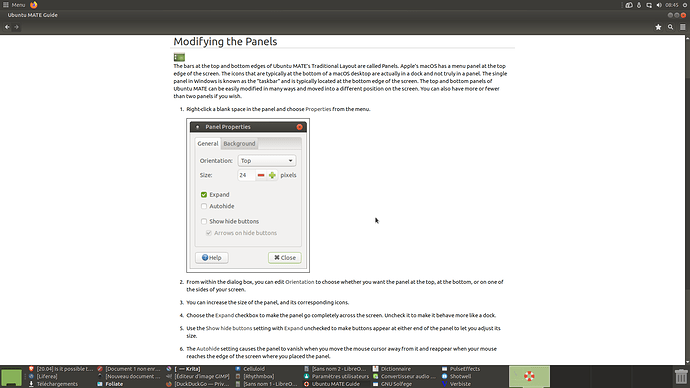Back again with what I think is a very simple issue yet I am unable to put my finger on the answer...
In perspective: I am the type of person who can open MANY windows during a session and, God forbids, when I was still an illiterate using windoze, if I remember correctly, the status bar automatically resized in order to allow to see both the icons and the window's title given that there were a certain amount of window population happening "down there".
Well it either automatically resized to accommodate or I could simply select it's top border with my mouse and expand it to the top and it would show more/expand each minimized window's status.
It seems that this is (still?) impossible to do on 20.04 running the latest everything.
I have also looked under MATE Tweak and found nothing. Needless to say that I spent some "quality" time right clicking on the said bottom status to expand it but never found out how.
Yes, I have seen about the "grouping similar window together" option but this is not what I am looking for. At the end of the day, when I have 20+ windows opened, I would like to be able to see ALL of their description natively from within the status bar without having to click or hoover my mouse anywhere.
Even if that means that my status bar has quadruple in height/thickness. I can live with that.
Cheers.