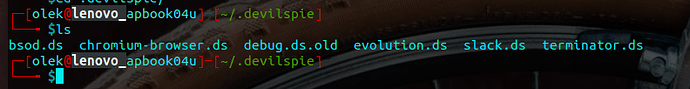Here's a feature that I think would bring more love from the desktop/enduser userbase and who enjoy relying on a GUI a bit too much...
Possibly everytime that I open a terminal via keyboard shortcuts' shortcut I generally wish for it to end up on the other screen. Yes, I do use 2 screens.
Hence, I think it c|would be useful if there would be another column added under "Keyboard shortcuts" one which would be "open to monitor" and then one could simply confirm on which screen does the new window needs to pop-up to.
Oh yes, I am certain that there is an obscure method for doing that right now and I am looking forward to learn it but until then I felt like posting this.
And thanks for reading.
<3