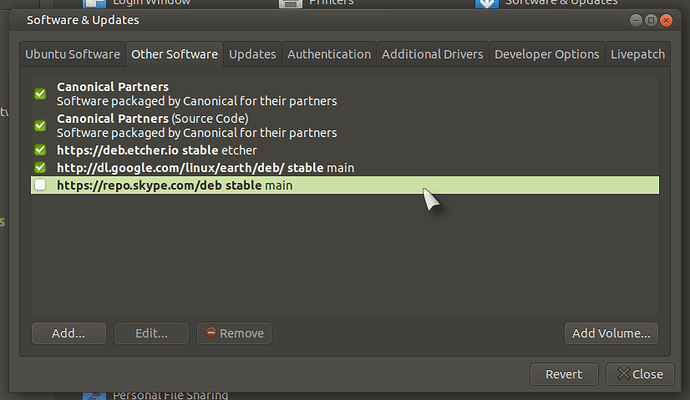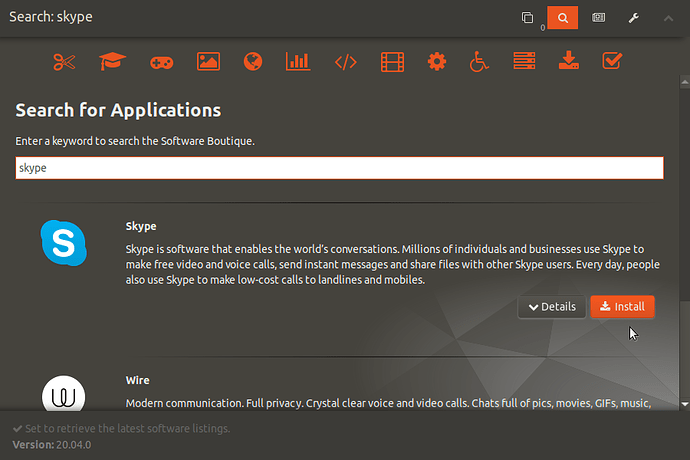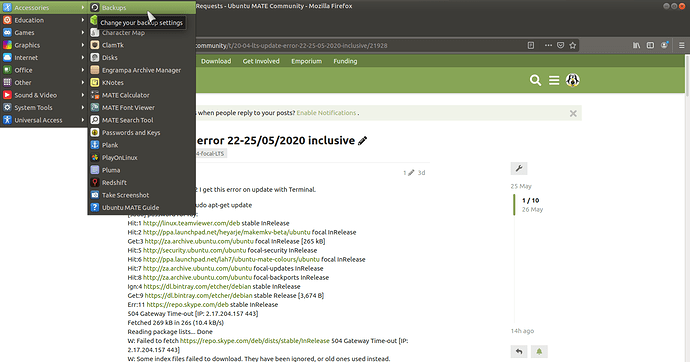Since Friday 2020/05/22 I get this error on update with Terminal.
ray@rayLinux2020:~$ sudo apt-get update
[sudo] password for ray:
Hit:1 http://linux.teamviewer.com/deb stable InRelease
Hit:2 http://ppa.launchpad.net/heyarje/makemkv-beta/ubuntu focal InRelease
Get:3 http://za.archive.ubuntu.com/ubuntu focal InRelease [265 kB]
Hit:5 http://security.ubuntu.com/ubuntu focal-security InRelease
Hit:6 http://ppa.launchpad.net/lah7/ubuntu-mate-colours/ubuntu focal InRelease
Hit:7 http://za.archive.ubuntu.com/ubuntu focal-updates InRelease
Hit:8 http://za.archive.ubuntu.com/ubuntu focal-backports InRelease
Ign:4 https://dl.bintray.com/etcher/debian stable InRelease
Get:9 https://dl.bintray.com/etcher/debian stable Release [3,674 B]
Err:11 https://repo.skype.com/deb stable InRelease
504 Gateway Time-out [IP: 2.17.204.157 443]
Fetched 269 kB in 26s (10.4 kB/s)
Reading package lists... Done
W: Failed to fetch https://repo.skype.com/deb/dists/stable/InRelease 504 Gateway Time-out [IP: 2.17.204.157 443]
W: Some index files failed to download. They have been ignored, or old ones used instead.
ray@rayLinux2020:~$