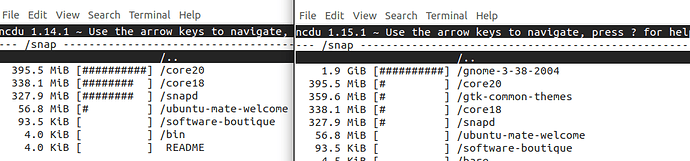Hi, first post but long experience with Linux - Ubuntu/Debian back to c2004!
OK so my specific scenario for this question relates to the use of Ubuntu Mate as a VirtualBox VM (we need to run a specific piece of softare not available for Mac so use a lightweight Ubuntu based Linux distro to achieve this).
Been using Ubuntu Mate 20.04 with good success so far and have been able to build a customised (mainly visual with some apps removed etc.) shareable .ova VM image which I got down to about 2.3Gb.
Great, (we used to use Windows 10 for this which was of course a nightmare and huge) however now that 22.04.1 is out, upgrade time, all has gone well however, this time the resulting image is 1,5Gb bigger, not good. Guess who is responsible? Yep Snap! So since 22.04 I see Gnome is now part of the core system components and as Snaps.
Before and after:
main offender is gnone-3-x
My main question and really to get your opionions, suggestions or advice; is, is it going to be worth my time to try removing the Snaps and installing regular Gnome (and any others reqd) or am I perhaps better off starting from scratch say using a Debian based Mate? Either way it's gonna be a lot of additional and unexpected work unfortunately so any thoughts appreciated, mainly is it feasible to just rip out the Snaps without loosing the custom Gnome settings or even possible at all without DE breakage?
[Edit] And I am aware of the ongoing disagreements over Snaps, Flatpacks etc. not interested in flamewars just practical reasonable options available, thnx!
The Live Patch for the automatic kernel updates depends on snap as well as Welcome, Software Boutique and Firefox/Chromium. Not sure if there are others.
Thanks for the reply, in this case, LivePatch, Welcome and Software Boutique are not important, Gnome on the otherhand is a core part of the whole distro so messing with it I expect will be ..problematic! 
Hi @Acesabe,
I noticed this gnome-3-38-2004 snap was installed alongside with a new firefox snap in 22.04. It is just a utility package for other snaps. What you call regular Gnome, I guess, is libgtk, and it is installed. Run apt list --installed | grep libgtk in your terminal to assure yourself.
Good luck!
Thanks for the reply, OK so I think I have a better understanding of the Mate install and setup, knowing Mate is based on Gnome I was wondering whether the Gnome snap was a core system dependency or not, seems indeed it is only a dependency of other snaps which is fine for me as in this use case scenario none of the installed snaps are required.
It's a VM anyway so I can clone and destroy as I wish!
I will endevour to report back on the results as no doubt there will be others seeking to purge their systems from snaps (for whatever reasons) and there is of course Popey's unsnap but I think I would use with extreme caution!
2 Likes
Success! Thanks for the advice, just to let people know, snaps can be completely removed but this was for a very speciic use case that requires none of the apps that are shipped installed as snaps by default, I think for most people (who might want to save space or just not use snaps) the main packages you would be wouthout would be the Software Boutique (no .deb alternative) Firefox (can install as .deb ) and the Ubuntu-Mate-Welcome app.
If you are not concerned at potentially borking your system trying, you can more or less foillow the instructions posted on this blog: Remove Snap Ubuntu 22.04 LTS but do so at your own risk.
I managed to get my resulting VM image .ova down from 3.7Gb to 2.35Gb which is acceptabe for me and those who may need to download it from remote locations with poor internet!
1 Like