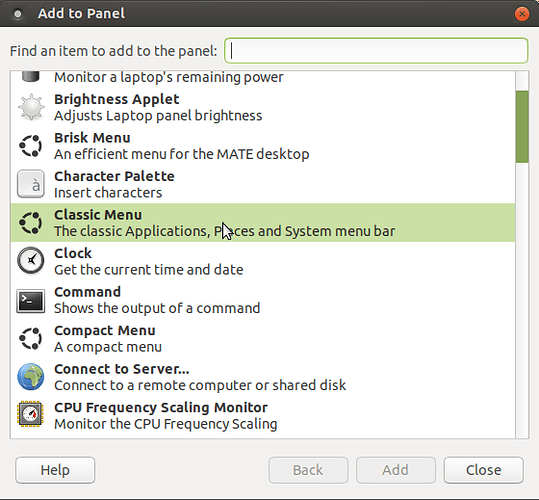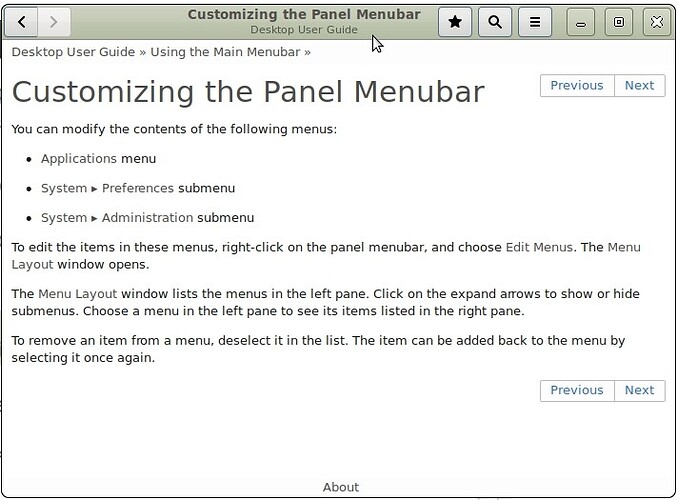Hello,
In 20.04, we can adjust display duration of the classic menu, in its settings "Menu Preferences", "Menu display duration". How to adjust this duration in the Brisk menu of 22.04? From command line or not.
Hi, @Philippe ,
do you have a screenshot of your menu or menu settings window?
"Classic menu" applet is the one with "Applications, Places, System" menubar, and I can't find there any setting about display duration.
Anyway, Brisk menu is a minimal menu as well, and it looks like having no display duration adjustment or anything similar.
1 Like