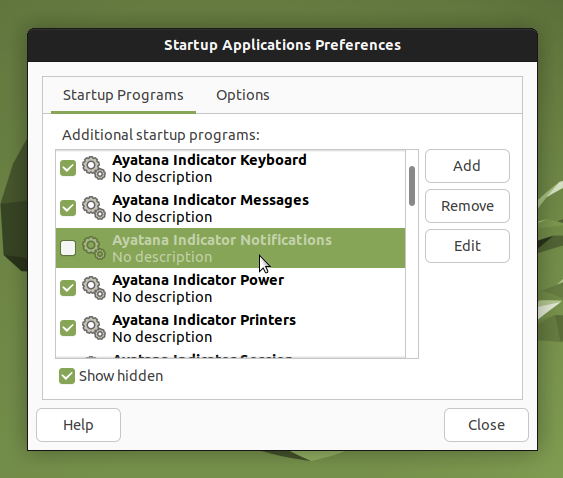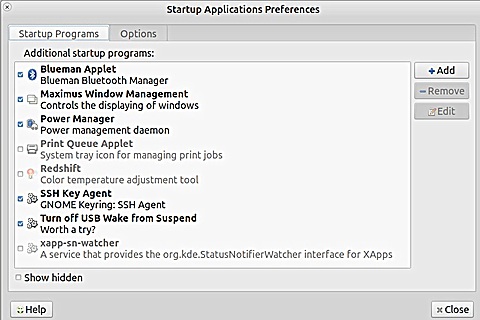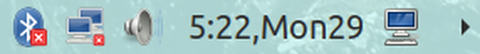How can we customize the Panel Indicators in Ubuntu Mate 22.04?
![]()
Nice and readable, but it takes up 1/4 of my Panel. I'd like to remove the Notifications & Keyboard icons, and minimize the Clock's date/time width.
I've finally upgraded from 20.04LTS to 22.04LTS and so far nearly all smooth sailing, except - my old Panel's customized "Indicator Applet Complete" (IAC) was replaced by a much bigger one. After lots of consternation and rummaging that started with the solution for 20.04's IAC, I've whittled at least the date/time part down to this:
![]()
Cool, though I'd still like to eliminate the "AM/PM" to shorten further (I get am/pm via other means). 
To make this change I put these two commands into a Terminal window:
gsettings set org.ayatana.indicator.datetime time-format 'custom'
gsettings set org.ayatana.indicator.datetime custom-time-format '%a%d%l:%M%p'
Now, how can I remove the 3rd & 4th icons from the Left? Those seem to be related to Notifications & Keyboard (I'm using a USB wireless keyboard). Two apparently relevant new posts at the end of this old topic pointed me to using Dconf Editor on org.mate.panel.objects but that just shows a long list of items only identified by "Object" numbers that go clear up to "object-68" so more info would be quite helpful.
As you may notice by checking out those two prior topics linked above, the names of settings controlling these Panel options seems to have changed since the days of 20.04 to 22.04 from com.canonical.indicator to org.ayatana.indicator and possibly org.mate.panel.objects so unless someone shares suggestions or I can find further documentation it will take a grinding few days of possibly dangerous experimentation.
Help?