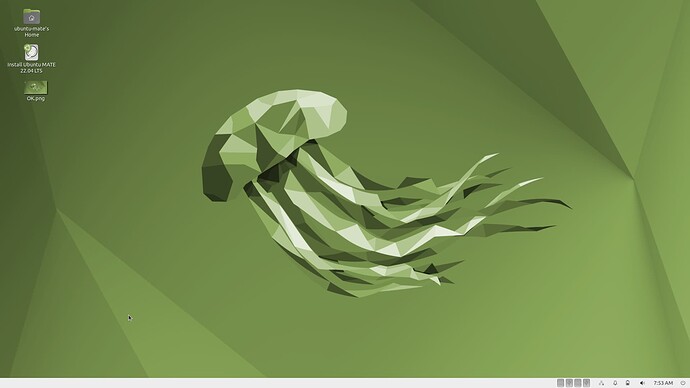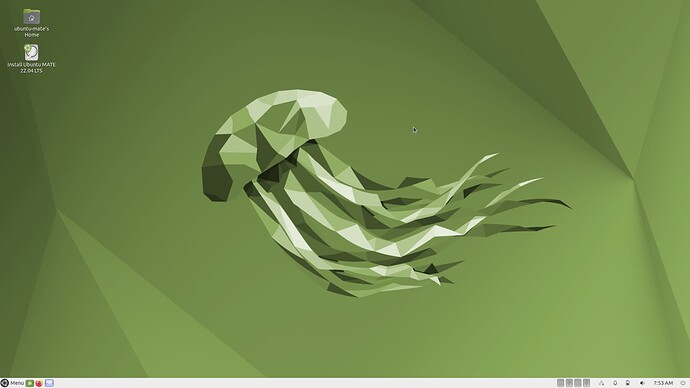Hello,
The upgrade from 20.04 with Redmond (layout from Mate tweak) with Dock applet (in panel) to 22.04, has the unfortunate consequence of removing the start menu and applet of windows list.
On other words, after upgrade from 20.04 to 22.04, from Redmond layout with Dock applet (in panel) broke the start menu and the list of windows in the panel in 22.04.
This is very annoying for users who will be unable to add the 22.04 menu and the applet of list of windows. I am very sad, because since 4 years I have been installing Ubuntu Mate for elderly people, because it is the only one that allows to lock the panel to prevent clumsiness of old people, with mimic windows by replacing the list of windows applet by Dock. These old people will be in great difficulty when upgrading to 22.04 from 20.04. For the 22.04.1 release could you provide a solution to keep the start menu and keep the list of windows applet, when upgrading to Redmond with Dock please? From my point of view, this is critical.
It's easy to reproduce the problem: install 20.04 and select Redmond, remove the list of windows applet (in the panel) and add the Dock in the panel (not plank, the applet named Dock) > upgrade to 22.04 and paff, no more start menu and no applet to list windows (nor Dock as it's removed)