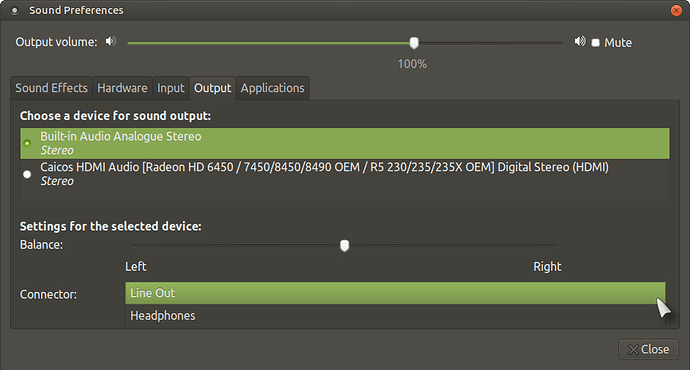Is there a way to implement transparent pass through to a USB sound device? In Windows this is called WASAPI and it enables the source file to be sent from the music player to the device without any driver interpretation in between.
Hi isaiah,
I am not sure but it might be related to what output settings you have in the sound manager?, what connector and hardware you are switching to?:
As far as playing music goes, I would use "Amarok", yes it is a KDE app and it will install many packages you don't need but it is an excellent music player!.
sudo apt install amarok
I hope it helps!. 
Hi Wolfman! The Pulse control panel is working well. I can switch things around. I can pipe Foobar to the USB and keep the browser and other apps piped to the onboard sound card. The advantage of wineasio is it enables WASAPI pass through. It bypasses Pulse completely and sends the music straight to the USB device through SPDIF—all digital to analog conversion is done there.
I have a lot of music that is 24bit and 88khz, 96khz, 176khz, 192khz, 352khz and some that is 32bit and 384khz. If I run it through Pulse they will all get crunched down to 24bit/96khz which I have set as the default, whereas the USB device can natively handle all those files in their full resolution. The difference in sound quality may sound marginal to most ears but I am a music fanatic, and I want to hear these audiophile rips as close to their original sound as possible. This is a ‘big deal’ for me.
I know Amarok!  It was my default music player way back in the days. I like it a lot but Foobar2000 is in another league, and I have all kinds of plugins going that make it just right for me. It is fast, robust, rich in features and fully customized. I am not budging! BTW, Rhythmbox interface froze up while scanning the library—after about 3 hours it was reporting less than 5% of my library as available. The progress bar had not moved at all! I closed it off but I think the scan is still running based upon the network usage monitor.
It was my default music player way back in the days. I like it a lot but Foobar2000 is in another league, and I have all kinds of plugins going that make it just right for me. It is fast, robust, rich in features and fully customized. I am not budging! BTW, Rhythmbox interface froze up while scanning the library—after about 3 hours it was reporting less than 5% of my library as available. The progress bar had not moved at all! I closed it off but I think the scan is still running based upon the network usage monitor.
direct hardware playback with no resampling is simple for native Linux packages.
Pick sound device and turn it off in Pulseaudio (let Pulseaudio use other audio hardware if you still need playback for browser etc)
set audio player to ALSA and choose audio device for playback
The big downside of this is there is no full equivalent native Linux package that works like foobar2000.
I use Deadbeef, similar to foobar2000 as an audio player, but does not have the gui styling like foobar2000
Still have foobar2000 with custom layout I imported from XP years ago!
You should have a look at AVLinux documentation. AVLinux collaborates a lot with KX developers.
Recent AVLinux release has good setup of wine-staging and wineasio
Their Debian distro works better with KX packages than Ubuntu
(KX working on updates for 18.04 expected in June)
Not suggesting you use AVLinux instead of Ubuntu Mate, but they have good setup for wine-staging so musicians can keep using windoze VSTs.
The AVLinux manual is excellent document for learning about Linux audio and can be applied to any other distribution
Thanks for the suggestion! I suppose I should test it in a VM. I should be able to install the Mate desktop on it, right? I’m just not interested in learning a new DE. I ran Mageia 6 Live and couldn’t do a damn thing on it. KDE has gone off in a direction that is of no use to me at all. If wineasio starts working again in June that works for me. The sound quality I have now is far from horrible—I can live with it.
Foobar is so portable too. All I have to do is copy the folder into a Windows install and I’m done! I mount the music to the same drive letter then I just make a shortcut and put it in the taskbar. I do the same between Linux systems—keeps my playlists the same wherever I happen to be. Easy, breezy.