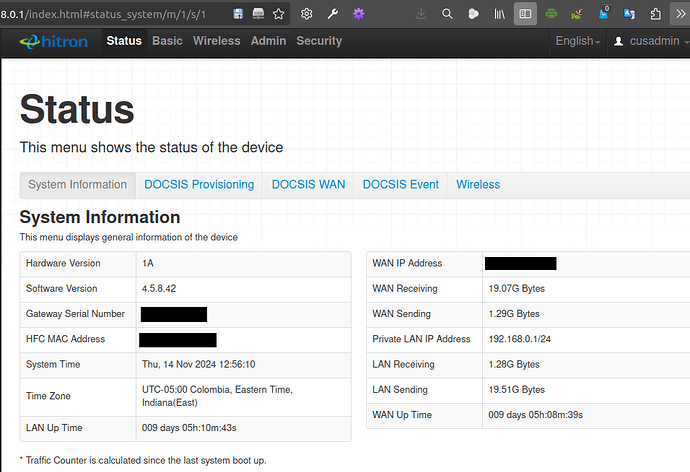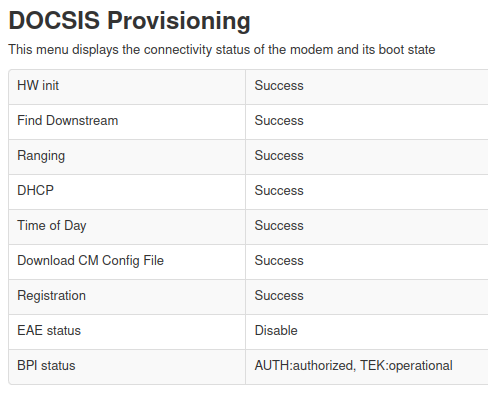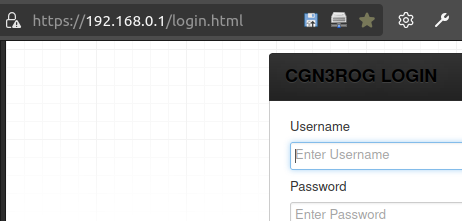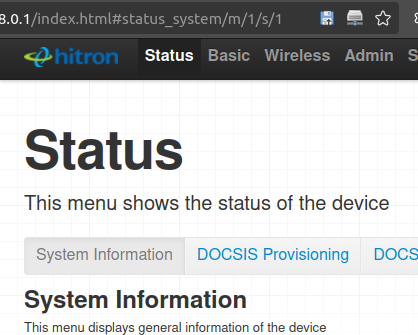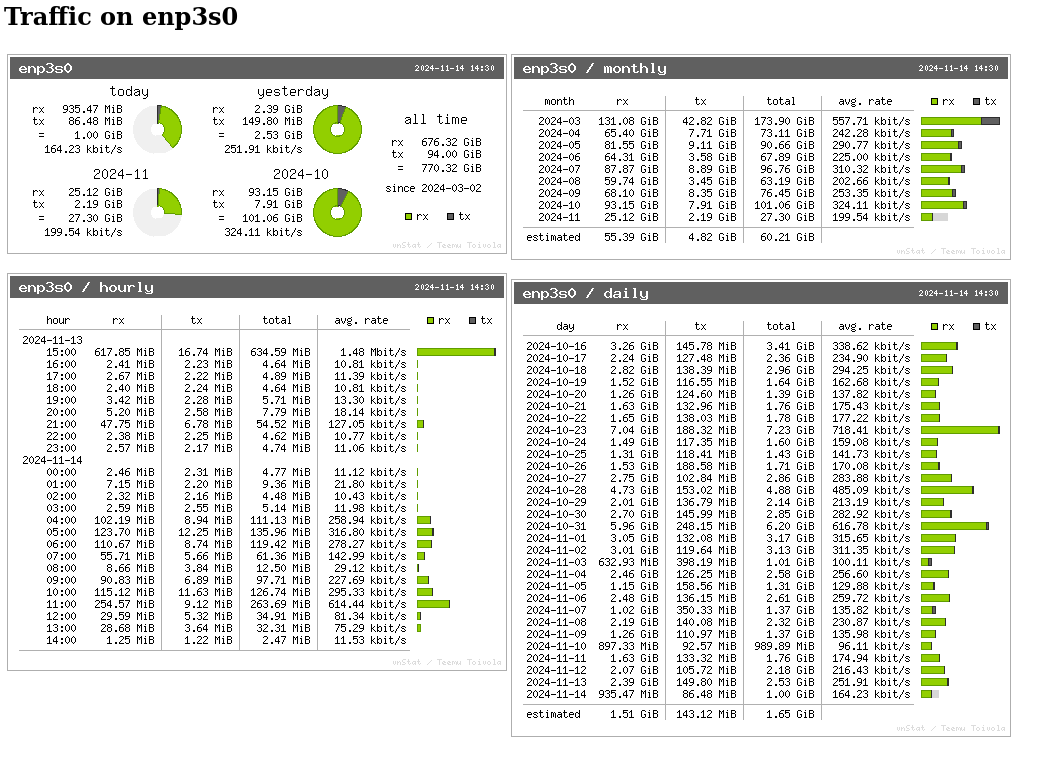Thank you, Eugene.
I just can't seem to get curl to work for me. Here is the script I used:
NET__Modem_GetReport_Status.sh :
#!/bin/bash
### REF: https://blog.apify.com/basic-auth-in-curl/
# curl -u username:password [<https://example-protected-resource.com>](<https://example-protected-resource.com/>)
adminUser=cusadmin
adminPwd=adminPasswordNotRevealed
modemLoginPage="https://192.168.0.1/login.html"
modemIndexPage="https://192.168.0.1/index.html"
modemDataURL="status_system/m/1/s/1"
credentials="${adminUser}:${adminPwd}"
token=$( echo "${adminUser}:${adminPwd}" | base64 )
###
### This form of command failed
###
#curl --insecure --user ${credentials} "${modemLoginPage}#${modemDataURL}"
#curl --insecure --user ${credentials} "${modemLoginPage}"
###
### This form of command failed
###
#curl --insecure -H "Authorization: Basic ${token}" "${modemIndexPage}#${modemDataURL}"
curl --insecure -H "Authorization: Basic ${token}" "${modemLoginPage}"
Not sure, but I thing the fact that the URL for the top Index page is not the same as the URL for the Login page defeats the whole attempt at accessing the "data" side of the Router. 
Login page (.../login.html):
Status Page (.../index.html#...):
The Status page comes up as default page after a successful login, but my attempts all fail.
Full "log" from attempt:
<!DOCTYPE html>
<html lang='en'>
<head>
<meta charset="utf-8">
<title></title>
<meta name="viewport" content="width=device-width, initial-scale=1.0">
<meta name="description" content="">
<meta name="author" content="">
<!-- Le styles -->
<link href="css/bootstrap.css" rel="stylesheet">
<link href="css/bootstrap-responsive.css" rel="stylesheet">
<link href="css/login.css" rel="stylesheet">
<!-- Le HTML5 shim, for IE6-8 support of HTML5 elements -->
<!--[if lt IE 9]>
<script src="lib/html5shim.js"></script>
<![endif]-->
<!-- Le fav and touch icons -->
<link rel="shortcut icon" href="ico/favicon.ico">
<link rel="apple-touch-icon-precomposed" sizes="144x144" href="ico/apple-touch-icon-144-precomposed.png">
<link rel="apple-touch-icon-precomposed" sizes="114x114" href="ico/apple-touch-icon-114-precomposed.png">
<link rel="apple-touch-icon-precomposed" sizes="72x72" href="ico/apple-touch-icon-72-precomposed.png">
<link rel="apple-touch-icon-precomposed" href="ico/apple-touch-icon-57-precomposed.png">
<script type="text/javascript" src="lib/jquery-1.8.3.min.js" ></script>
<script type="text/javascript" src="lib/jquery.hitronext.js"></script>
<script type="text/javascript" src="lib/dict.js"></script>
<script type="text/javascript" src="lib/bootstrap.min.js"></script>
<script type="text/javascript" language="javascript">
var skip_Wizard;
var model_name;
var user_type;
var DefFirstUrl;
var DefNormalUrl;
function userlogin() {
$('.alert').hide();
$('#btnLogin').button('loading');
if ($('#user_login').val() == '') {
$('#cg_username').addClass("error");
$('#btnLogin').button('reset');
return false;
}
else {
$('#cg_username').removeClass("error");
}
if ($('#user_password').val() == '') {
$('#cg_password').addClass("error");
$('#btnLogin').button('reset');
return false;
}
else {
$('#cg_password').removeClass("error");
}
//start submit the form
if ($("#user_remember_me").attr("checked") == "checked") {
setCookie("userName", $("#user_login").val(), 24 * 30, "/");
setCookie("password", $("#user_password").val(), 24 * 30, "/");
} else {
deleteCookie("userName", "/");
deleteCookie("password", "/");
}
$.post(
"goform/login",
{
"user": $('#user_login').val(),
"pws": $('#user_password').val()
},
function (result) {
$('#btnLogin').button('reset');
if (result.indexOf('success') < 0) {
$('#Error_Unknown').html($.tag_get(result));
$(".alert").fadeIn();
} else {
$.getJSON("data/user_type.asp", function (json) {
user_type = json.UserType;
DefFirstUrl = json.DefFirstUrl;
DefNormalUrl = json.DefNormalUrl;
});
$('#login').fadeOut(function () {
if (skip_Wizard == "1")
window.location = 'index.html#' + DefNormalUrl;
else
window.location = 'index.html#' + DefFirstUrl; /* first login the page */
});
}
}
)
}
$(document).ready(function () {
$.hitron.languages.lang_init();
//$('title').html($.tag_get('Login_Page_Title'));
$('#btnLogin').attr('data-loading-text', $.tag_get('Login'));
//Load title and vendor name.
$('#user_login').attr("placeholder", $.tag_get('Username_Placeholder'));
$('#user_password').attr("placeholder", $.tag_get('Password_Placeholder'));
$.getJSON("data/system_model.asp", function (json) {
document.title = json.modelName + ' ' + $.tag_get('Login_Title');
$('#Login_Title').html(json.modelName + "<span> " + $.tag_get('Login') + "</span>");
if ($.hitron.languages.lang_current == 'fr_CA') {
$('#Login_Title').css('font-size', '16px');
if (json.modelName == "CGN3ACSMR") {
$('#Login_Title').css('font-size', '15px');
}
}
$('#login').fadeIn('slow');
skip_Wizard = json.skipWizard;
model_name = json.modelName;
var cookie_model_name = getCookieValue("modelname");
if (cookie_model_name == "") {
setCookie("modelname", cookie_model_name, 24 * 30, "/");
}
setCookie("cur_modelname", model_name, 24 * 30, "/");
});
//Login button function
$('#btnLogin').click(function () {
userlogin();
});
$('#user_password').keydown(function (event) {
if (event.which == 13)
userlogin();
});
//close alert
$('#btnCloseAlert').click(function () {
$(".alert").fadeOut();
});
$('#selLanguage').change(function () {
$.hitron.languages.lang_set($('#selLanguage').val());
});
var userNameValue = getCookieValue("userName");
$("#user_login").val(userNameValue);
var userNameValue = getCookieValue("password");
$("#user_password").val(userNameValue);
if (userNameValue != "") {
$("#user_remember_me").attr("checked", true);
} else {
$("#user_remember_me").attr("checked", false);
}
$.hitron.languages.lang_load();
$('#selLanguage').val($.hitron.languages.lang_current);
var date, year;
date = new Date();
year = date.getFullYear();
$("#copyright").html("© " + year + " " + $.tag_get('Copyright'));
});
</script>
</head>
<body>
<div class='container' id='login' style="display:none">
<span class="hide">RedirectLoginIdentify</span><!-- For identfying session timeout event for Backbone.js -->
<div style='width:auto !important;width:410px;max-width:410px;margin:auto;height:auto !important;height:410px;min-height:410px;' id='loginWindow'>
<div class='section section-large' id='login-section'>
<div class='section-header section-header-black' large='large'>
<div style="float:right;">
<img class="logo" src="img/logo_small.png"></img>
</div>
<h3 id="Login_Title"></h3>
</div>
<div class='section-body'>
<div class="row-fluid">
<div class="control-group" style="margin-bottom:0px;" id="cg_username">
<label for="user_login" class="langTag" id="Username" ></label>
<div class="controls"><input class="input-xlarge" id="user_login" name="user[login]" maxlength=128 type="text" />
</div>
</div>
<div class="control-group" style="margin-bottom:0px" id="cg_password">
<label for="user_password" class="langTag" id="Password"></label>
<input class="input-xlarge" id="user_password" name="user[password]" maxlength=128 type="password" />
</div>
<div>
<label class="langTag" id="Language"></label>
<select id="selLanguage" style="width:280px">
<option value="en_US">English</option>
<option class="langTag" id="French" value="fr_CA"></option>
</select>
</div>
</div>
</div>
<div class="section-foot">
<div class='row-fluid'>
<div class='span4'>
<button class="btn btn-primary" name="commit" type="button" value="Login" id="btnLogin">
<span class="langTag" id="Login"></span>
</button>
</div>
<div class='span8' style='padding-top:5px'>
<label class='checkbox' for='user_remember_me'>
<input name="user[remember_me]" type="hidden" value="0" />
<input id="user_remember_me" name="user[remember_me]" type="checkbox" style="margin-top:-1px\9;" value="1" />
<span class="langTag" id="Login_RememberMe"></span>
</label>
</div>
</div>
</div>
</div>
<div class="alert alert-block alert-error fade in" style="display:none" >
<a class="close" href="#" id="btnCloseAlert">×</a>
<h4 class="langTag" id="Login_Failed"></h4>
<p><span class="langTag" id="Error_Unknown"></span></p>
</div>
</div>
<div class="footer" id="footer">
<center>
<p id="copyright"></p>
</center>
</div>
</div>
</body>
</html>