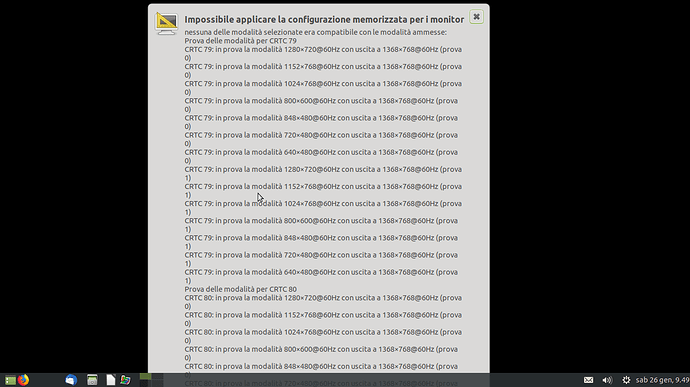I have just installed ubuntu mate 18.04 on an Acer 5740g with a 1366x768 display and an Graphics: Card: Advanced Micro Devices [AMD/ATI] Park [Mobility Radeon H
D 5430/5450/5470] .Unfortunatly i don't have the right resolution (defaults to 1024x768, and 1366x768 isn't avaible).
So i have followed this tutorial -> https://askubuntu.com/questions/442851/how-can-i-get-my-monitors-maximum-resolution-without-the-proprietary-amd-graphi
And works fine, but every time i turn on the pc i get an annoying window, i attach screenshot. It disappears magically, but nevertheless i don't like it  . How can avoid this window? Thank you in advance.
. How can avoid this window? Thank you in advance.
$ inxi -F
System: Host: matepc Kernel: 4.15.0-43-generic x86_64 bits: 64 Desktop: MATE 1.20.1
Distro: Ubuntu 18.04.1 LTS
Machine: Device: laptop System: Acer product: Aspire 5740 v: V1.28 serial: N/A
Mobo: Acer model: Aspire 5740 v: V1.28 serial: N/A BIOS: Phoenix v: V1.28 date: 08/12/2010
Battery BAT0: charge: 13.4 Wh 100.0% condition: 13.4/48.6 Wh (28%)
CPU: Dual core Intel Core i3 M 330 (-MT-MCP-) cache: 3072 KB
clock speeds: max: 2133 MHz 1: 1168 MHz 2: 1190 MHz 3: 1183 MHz 4: 1252 MHz
Graphics: Card: Advanced Micro Devices [AMD/ATI] Park [Mobility Radeon HD 5430/5450/5470]
Display Server: x11 (X.Org 1.19.6 ) drivers: ati,radeon (unloaded: modesetting,fbdev,vesa)
Resolution: [email protected]
OpenGL: renderer: AMD CEDAR (DRM 2.50.0 / 4.15.0-43-generic, LLVM 6.0.0) version: 3.3 Mesa 18.0.5
Audio: Card-1 Intel 5 Series/3400 Series High Definition Audio driver: snd_hda_intel
Card-2 Advanced Micro Devices [AMD/ATI] Cedar HDMI Audio [Radeon HD 5400/6300/7300 Series]
driver: snd_hda_intel
Sound: Advanced Linux Sound Architecture v: k4.15.0-43-generic
Network: Card-1: Broadcom Limited NetLink BCM57780 Gigabit Ethernet PCIe driver: tg3
IF: enp3s0 state: down mac: 00:26:2d:8f:f0:08
Card-2: Qualcomm Atheros AR928X Wireless Network Adapter (PCI-Express) driver: ath9k
IF: wlp5s0 state: up mac: c4:17:fe:c1:df:ab
Drives: HDD Total Size: 500.1GB (52.2% used)
ID-1: /dev/sda model: CT500MX500SSD1 size: 500.1GB
Partition: ID-1: / size: 24G used: 6.7G (30%) fs: ext4 dev: /dev/sda5
ID-2: /home size: 74G used: 1.2G (2%) fs: ext4 dev: /dev/sda6
RAID: No RAID devices: /proc/mdstat, md_mod kernel module present
Sensors: System Temperatures: cpu: 53.0C mobo: 33.0C gpu: 52.5
Fan Speeds (in rpm): cpu: N/A
Info: Processes: 194 Uptime: 4 min Memory: 919.7/7838.0MB Client: Shell (bash) inxi: 2.3.56