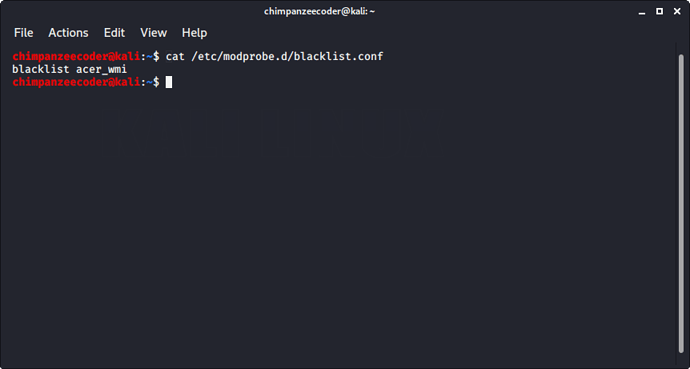thanks, this is work on my computer
Thank you!
blacklisting acer_wmi solved my problem.
I love you I love you I love you…I have been trying to figure this out for the last 3 hour and it was simple action of pressing the function key with (f2) which was the physical wifi key for my machine. THese days the physical is not a toggle button but a function + F key !!!
Thanks! Glad it worked.
That was just, just silly of me, thank you man.
I don't know what happened why I the WiFi was suddenly blocked, but this solution worked for me. Thanks for this archived post.
OMG, I've been working to resolve this problem since morning. I tried numerous ways, updating firmware, reinstalling drivers, resetting BIOS settings. I didn't notice this small thing. Thanks a lot!!
@anon42388993 I'm using Kali Linux 2020.1 and had this same problem. I added the line at the end of blacklist.conf. But it didn't work. Take a look here.
Please help me 
Hi,
Welcome to Ubuntu mate forum.
I don't use Kail Linux. So I don't know if this would work.
You need to edit /etc/modprobe.d/blacklist.conf
With your text editor as root user / superuser .
Add to the bottom of the file as a new line
blacklist acer_wmi
Save the file and restart.
It doesn't work on all Acer laptop just a few and keep in mine that the information here is a few years ago, only tested on Ubuntu (too my knowledge) and maybe outer dated.
You could always try downloading and trying Ubuntu mate. ( Just an idea)
I added that line in the file you said. But still it didn't unblocked my WiFi. And I'm not using Acer laptop. I have HP Pavillion.
And is there any surety that if I switch to Ubuntu Mate I'll not have this problem there? If it is then I'll surely do that change. I just want to use my WiFi again on my laptop. 
This work around is only for Acer hardware. I very much doubt if it would work on non Acer hardware.
Sometimes it's worth destro hopping to get stuff working. I'm a bit of a fan boy when it comes to Ubuntu Mate but is my distro of choice and what I would recommend.
I don't not own any HP laptops so sorry I can't help.
Thank you! now i can turn my wireless on, Thank you so much 
Where ti write this command for acer laptop hardwre swutch I am facing the same problem
Open a terminal ( ctrl + T ) and follow these instructions
how to add the line after adding what to it stay still.