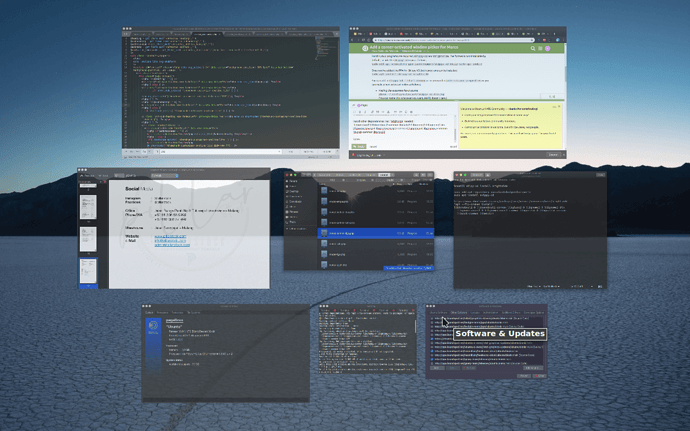I was try another method and successfully install the brightside and skippy-xd
use another PPA that still supporting skippy-xd
sudo add-apt-repository ppa:ubuntubudgie/backports
sudo apt install skippy-xd
install brightside from package core here brightside.deb
install other dependencies that brightside needed :
libbonoboui2-0 libbonoboui2-common libglade2-0 libgnome2-0 libgnome2-bin libgnomecanvas2-0 libgnomecanvas2-common libgnomeui-0 libgnomeui-common libwnck-common libwnck22
Done.