Following the context help to add menu categories - tick the box [eg games], no instruction given except tick the box. On closing NOTHING HAPPENS! What am I doing wrong?
Before your new category can become operative, you must populate it - add or copy a launcher of some sort. Good luck xaire.
So far so good. Created Games and added MakMKV. Which works through the
Games Menu OK.
BUT WINE, loaded after the Games Menu item added and working, loaded from
welcome/programs/games the launcher does not appear anywhere. WINE is
loaded - so it says -even welcome…, games does not offer a launcher. How
do I run WINE in Mate?
On my side, I just get no 'edit' entry in that context menu, so I just cannot modify anything!
See the screenpring below (in french): I only get "help/remove from menu/(greyed 'move')/lock position"...
What did I miss??
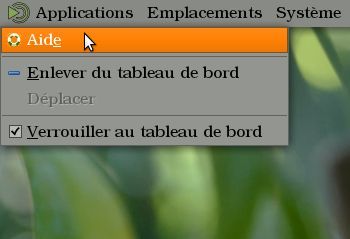
Another way to edit the Applications menu is to open System -> Preferences -> Look and Feel -> Main Menu. This allows you to use the mozo gui to add or change items in Applications. HTH Herve5.
Thank you MDooley!
My issue : I don’t have this “main menu” item in that place 
Instead I only have super-simple settings, and then a “Mate tweak” that allows me to just show or not the three menus apps/places/system but not to edit/sort their contents…
And basically, I cannot right-click in one of them to edit categories etc.
Just an hour ago, I installed Dukto, to quickly exchange files with the old macintosh : the installer invented for it a new category, named “others”, which I just cannot rename, move or change in any way.
Then try System -> Control Center -> Main Menu.
I don’t have one “main menu” item either in system>control center
But I see there is one available in the standard Ubuntu app storage : I am tempted to install it…
Try entering “mozo” in the terminal first.
entering "mozo" in my (french) terminals gives a 'no but...' :
herve5@TuxHerve:~$ mozo
Le programme « mozo » n'est pas encore installé. Vous pouvez l'installer en tapant :
sudo apt install mozo
herve5@TuxHerve:~$
which means "mozo" is not installed but you can install it by typing..."
I thought that mozo was included in all installations of Ubuntu MATE. Sorry for misleading you.
You definitely didn’t mislead me! You helped me finding it -and now I installed it and everything works fine!
Thanks a lot!
H.
I personally do not use WINE but several friends do. Please see the following -
HTH xaire.
I’m not been able to run WINE yet. If you need time to answer my specific
query (repeated below), tell me so I can wait in peace
[So far so good. Created Games and added MakMKV. Which works through the
Games Menu OK.
BUT WINE, loaded after the Games Menu item added and working, loaded from
welcome/programs/games, the launcher does not appear anywhere. WINE is
loaded - so it says -even welcome/program/games does not offer a launcher.
How do I run WINE in Mate?]
I'm sorry xaire, I'll have nothing more to say about getting WINE to run so please don't wait on me. I think that it is not so much getting WINE to run as getting something to run using WINE. Perhaps this will help somewhat -
Good luck xaire.