The issues with black border issues around the menus with Marco and no Compositor is down to the theme being used. With Compton compositor enabled these black borders become transparent and prevent correct shadowing of menus.
The black/transparent border issues seem to be limited to the themes Ambiant-MATE, Radiant-MATE and High Contrast. Though with the latter theme the black borders might be intentional.
Not sure why they're there but could it be due to the theme being made for gtk2?
Regards
Darryl
1 Like
I seem to have fixed the issue with black borders on the menus by modifying Ambiant-MATE and Radiant-MATE themes. I haven’t had much experience with theme development so wondering if this fix/change would have any affect on the resizing handles at the edges/corner of the windows. The files that I have modified are below, all that was changed was the box-shadow property has been set to a value of none. The original value has been left below commented out.
/usr/share/themes/Ambiant-MATE/gtk-3.0/gtk-widgets.css
Line 3053:
.csd.popup decoration {
border-style: none;
border-radius: 0;
box-shadow: none;
/* box-shadow: 0 1px 2px rgba(0, 0, 0, 0.2), 0 0 0 1px rgba(0, 0, 0, 0.13); */
}
/usr/share/themes/Radiant-MATE/gtk-3.0/gtk-widgets.css
Line 3086:
.csd.popup decoration {
border-style: none;
border-radius: 0;
box-shadow: none;
/* box-shadow: 0 1px 2px rgba(0, 0, 0, 0.2), 0 0 0 1px rgba(0, 0, 0, 0.13); */
}
2 Likes
Thats nice work  Themes do have their problems in gtk3. Thanks for this.
Themes do have their problems in gtk3. Thanks for this.
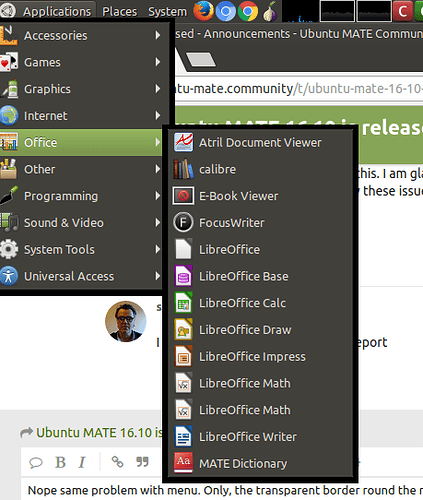
 Themes do have their problems in gtk3. Thanks for this.
Themes do have their problems in gtk3. Thanks for this.