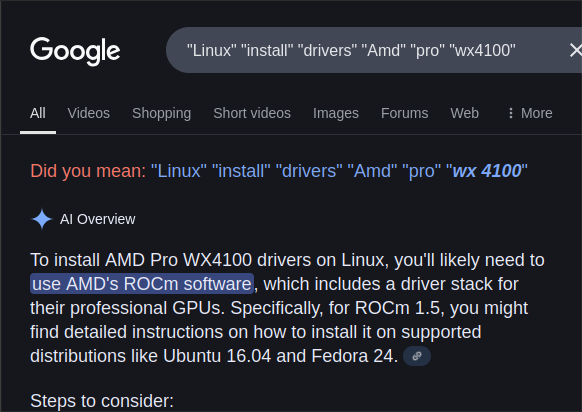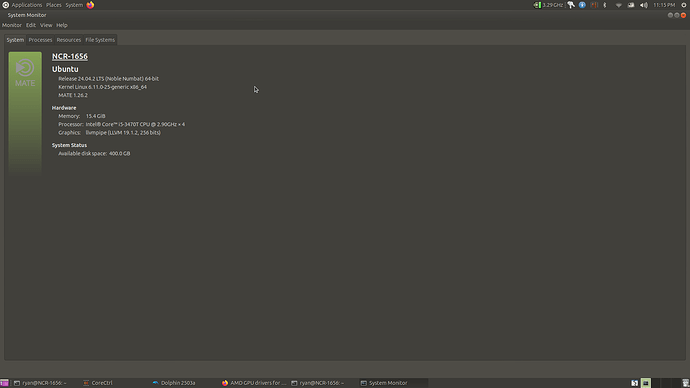Does anybody know of how to install the drivers for the Amd Radeon pro wx4100 since amd no longer offers the ui software for their drivers.
Stating up front that I know nothing about that configuration of yours ...
You may find useful to review the following postings:
This one might be a stretch, but you won't know unless you try:
Also note that this last URL appears to be the recommended route according to Google's AI assistant:
If Radeon isn't offering an installer, how are they distributing the drivers? Can you fetch them as a .deb package? A tarball? Where do you find them? I would think Radeon would have installation instructions. What am I missing? (I don't have a Radeon graphics display).
I found this on Radeon's site: https://www.amd.com/en/support/download/linux-drivers.html
your right i installed the drivers but the gpu no longer shows up after installing the drivers sadly.
Try opening terminal and type a command
neofetch
- afterwards you should have the full information of your system listed there and try and see what is listed for GPU there
Why would you want to do that ?
I ask this question because a lot of ex-MS-Windows users that are new to Linux have the pavlovian reaction to start installing (unneeded) 3rd party drivers like crazy,crippeling their system along the way, while not knowing that all drivers they need are already in the kernel and they are in for a lot of grief every time the kernel gets updated.
Know that almost all AMD drivers are in the kernel already and are written and open-sourced by AMD. A kernel update is automatically a driver update.
Only nVidia users are condemned to do the "MS-windows driver dance" every update.
Do you need the out-of-tree AMD drivers for 'OpenCL' or something ?
No need to search.
The driver only is already used for your GPU.
The proof, gpu and driver are ok:
This helps alot how would i set the dedicated gpu as my default gpu because when i try to use open gpu with dolphin emulator i cant select my dedicated gpu but for vulkan it allows me to and when i put my games in full screen at 720p my frames go down for no reason and when i put it in a small window with the same resolution i get my 60 fps.
In the listing that @Philippe showed ,you see a line with dri: crocus which means that your inteldriver tries to do the 3D-acceleration instead of the AMDdriver.
You'll probably have to either blacklist or disable the intel-driver.
However, I don't have the experience to guide you there.
To disable the integrated GPU (usually Intel) and use only the dedicated GPU (e.g., NVIDIA or AMD) on Linux (Ubuntu or similar), here are the most reliable methods:
1.Disable the iGPU in BIOS/UEFI (recommended if available)
Reboot your PC.
Enter BIOS/UEFI (usually Del, F2, F10, etc. depending on the manufacturer).
Go to Advanced > Integrated Graphics or IGD settings.
Disable the integrated GPU (set to Disable, Auto, or PEG/PCI-E depending on the BIOS).
Save and reboot.
Advantage: clean hardware-level solution.
2.Blacklist the integrated GPU kernel module (if BIOS doesn't allow it)
Example for Intel iGPU:
Edit the blacklist configuration:
sudo nano /etc/modprobe.d/blacklist.conf
Add the following line:
blacklist i915
Then update initramfs:
sudo update-initramfs -u
Reboot
i915 is the kernel module for Intel GPU.
Verify After Reboot
Check which GPU is active for rendering:
glxinfo | grep "OpenGL renderer"
Check if the processor graphic unit module is still loaded:
lsmod | grep i915 # for exemple for intel
After, share again with us:
inxi -Gx
Should you simply use the Vulkan backend then?
For OpenGL, I suspect you'd need to use DRI_PRIME=1 to select the correct video card, see PRIME - ArchWiki. I don't have the hardware to test this, however.