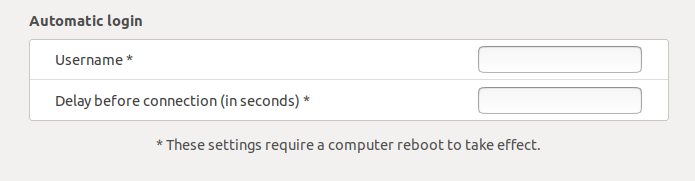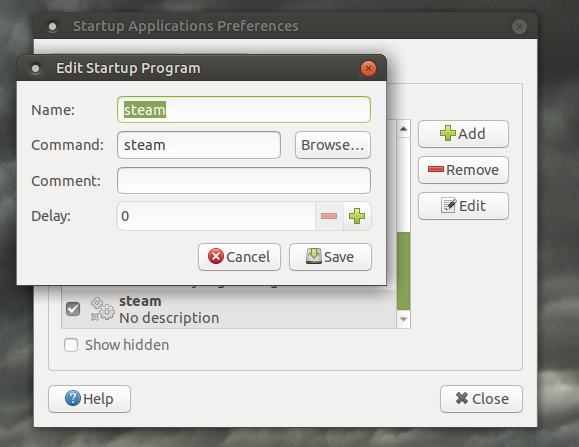I've already looked into GamerOS which has the braindead issue of both not allowing any sort of dualboot functionality and not having a way to automount disks built into it. That makes it really not an option for me since I want to be able to run Kodi and Steam. I tried installing Kodi on Ubuntu-Mate and it's just not as good as the LibreELEC version but Steam works just fine for me. On the other hand I've not been able to figure out how to get Steam to run within LibreELEC. Sure there are launchers but I don't know how to get the prerequisites installed so those addons can find everything they need.
So I started looking for a way to dualboot LibreELEC and Ubuntu-Mate and try to make Steam load immediately instead of the desktop. I discovered this, which would allow me to log directly into Steam, Big Picture mode but it doesn't seem to have been updated in quite a while. Any ideas for me? How can I make this happen?