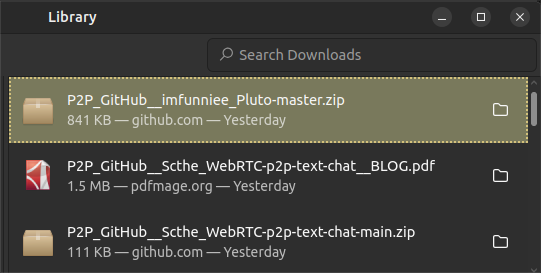- UM 22.04.5 LTS
- Linux OasisMega1 6.8.0-45-generic #45~22.04.1-Ubuntu SMP PREEMPT_DYNAMIC Wed Sep 11 15:25:05 UTC 2 x86_64
Sanity check before going elsewhere ...
When using Firefox, when I look at the list of downloads, if I click on the "folder" icon to open the folder containing the file, almost 100% of the time, I end up with Firefox opening 2 separate instances of Caja simultaneously. Rare is it the case that only one instance is opened.
Anyone else having this problem?
NOTE: I do not get 2 Caja instances when I click on the top App menu bar or when I double-click on a MATE folder anywhere else.  Also, my mouse is not misbehaving.
Also, my mouse is not misbehaving.
Sorry, not trying to state the obvious, but I am assuming Firefox is all updated?
1 Like
Thank you for that detail, Stephen. Maybe you could also add the URL to where that was found for those who want to go directly to the source.
For most of that, all checks out OK, with one exception.
For this section,
I have "Always ask" for everything except a select few, for which I specifically assigned an action.
What I don't see listed there is how to act on "Open folder", which is my issue when I click on the "folder icon" next to the file.
I don't get double action when I click on the filename portion, only when I click on the icon which is supposed to open the folder in a Caja window! 
I have renamed my mimeType.rdf and will see how that works out, but I may simply restore that if I see no benefit.
2 Likes
I renamed the file, but when I do a system search, there is no other version of that file anywhere, not even under the software directory. That implies that, if the file is not present, all the defaults are software built-ins, which makes it VERY difficult to track down the where any "deviation" could have crept in (nothing to compare the offending file against)! 
Fingers crossed! Since doing this, I have not experienced the problem. I will give it another day, but if all goes well, I will mark the issue as solved. 
As promised, I will now confirm that the issue is resolved by the action of "suppressing" mimeTypes.rdf, by the simple step of renaming as "mimeTypes.rdf__HOLD".
Thank you for that research, Stephen! One more irritant put to bed.
3 Likes
While I may not be that proficient with Linux, I can research the crap out of things. 
Glad I could help!
2 Likes
![]() Also, my mouse is not misbehaving.
Also, my mouse is not misbehaving.