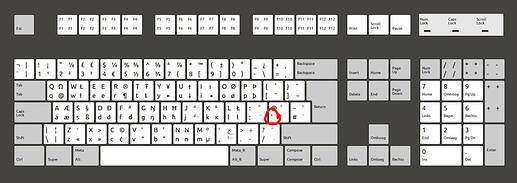What I'm looking for is to write an apostrophe in a blogging software where the widgets (like tags) don't keep the normal typed ', the one that we have underneath the @ sign.
That could be a bug of "a blogging software". It is broken if it does not accept regular keystrokes.
But it also can be on purpose; to block HTML violating characters.
There is not much I can do about that.
OTOH, I have to confess that I never used "a blogging software".
Maybe "a blogging software" expects you to enter ' or '
A literal apostrophe, should never be found in a HTML document.
If I were in Windows, I could press Alt+0027, or if I were on a French Linux system, I press AltGr+g and I get a ' but what is this in a UK?
Technically, the AltGr+g is not identical to Alt+0027, it is a slightly different character with a completely different unicode (see the difference: ' vs ʼ ) but if it fits your usecase we'll treat it as identical.
According to the keyboardmap above, the French [AltGr][g] would be the english [AltGr][Shift][b].
If you don't have an [AltGr] key then you can set the right [Alt] key as [AltGr] in the keyboardsettings.
Alternatively you can define the right Alt key as the compose-key (which is completely different from the way that AltGr is defined) and disable the AltGr function.
This way you can hold [ Alt ] and type [ ' ] twice, that will give you your apostrophe.
I pressed from AltGr+1 to ? everything, but there is no ' apostrophe.
I installed the French keyboard and still no ' when I press AltGr+g.
Weird, some paragraphs earlier in this mail you mentioned: " if I were on a French Linux system, I press AltGr+g and I get a '"
When did it stop working ?
Anyway, if you already have AltGr but it doesn't work then you might want to activate it in your keyboardsettings. If your keyboardlayout should allow you to press AltGr+Shift+b to end up with an apostrophe, please change the setting of 'Key to choose 3rd level' in your keyboardsettings to 'Right Alt key' and disable the right alt key as compose key.
By the way, can you explain to me why "a blogging software" does accept alt-escapecodes but does not accept direct keyboard input ?
Text interpreting software that behaves that way seems dodgy to me except when it's programmed that way on purpose. In that case it is interesting to know why the authors of that app chose to do so. You might be subverting its purpose.