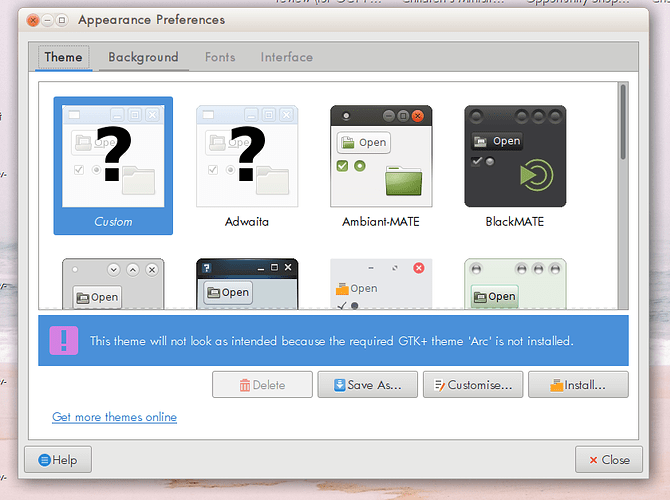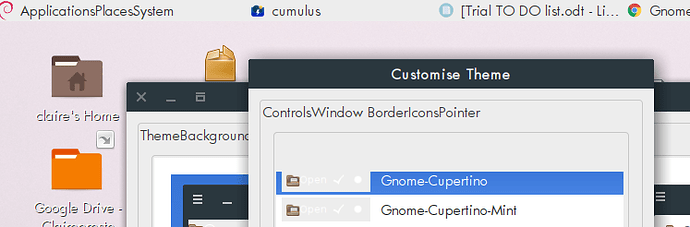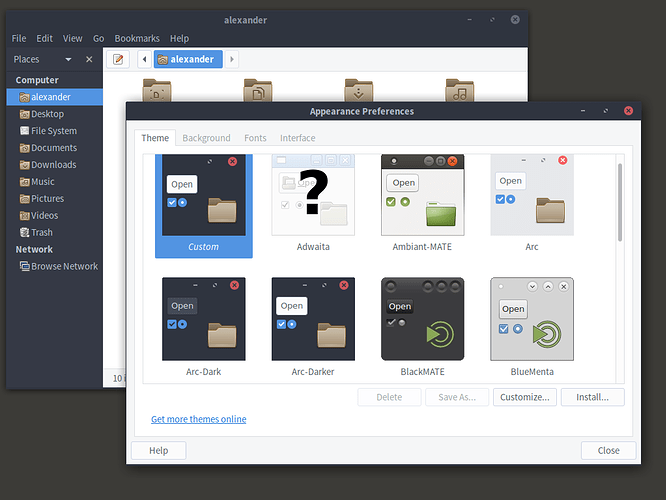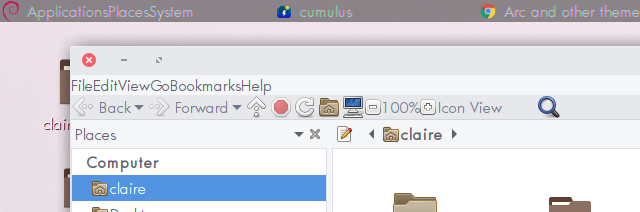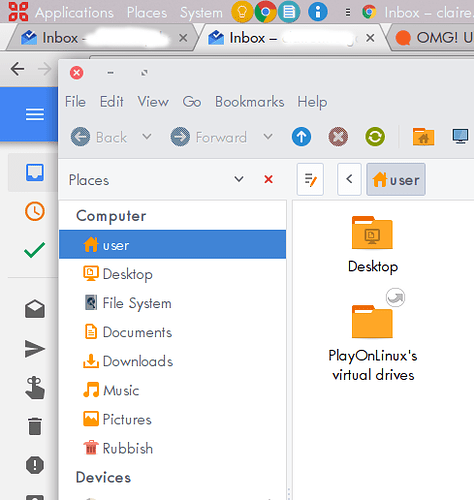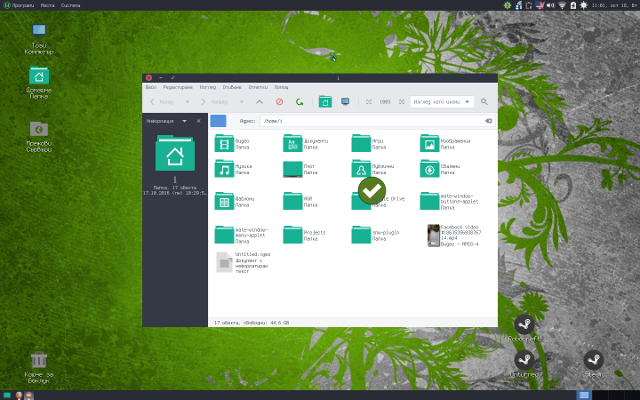Out of curiosity I tried downloading the .deb again and he Package intaller tells me the same version is installed:
What should I try next?
EDIT 1:
Gah! Just had an idea to install another reasonable light GTK3 theme in the mean time.
So I installed Gnome-cupertino from GnomeLook.
I've got the same problem with this theme.
My hunch is I'm rendering GTK3 themes incorrectly. But I have no idea how to address that problem (long time user of ubuntu, but my terminal skills are basically limited to copy & paste  ). Any idea how to improve this?
). Any idea how to improve this?
EDIT 2: Dear @IvCHo - I hope you see this EDIT! As I'm a new user it's limiting me to 3 replies, and suggests I edit a previous post, so I hope you will see this!
I presume you are talking about the ARC theme ppa & packages?
I believe I have removed the ppa (found the Horst3180 one in my Other Software sources list and removed it). Ubuntu then did the "your package list is out of date", and rejigged itself.
I then opened a terminal and again typed in the rm -rf commands listed above.
I then entered the command:
git clone GitHub - horst3180/arc-theme: A flat theme with transparent elements --depth 1 && cd arc-theme
But I must be doing wrong with the second command:
./autogen.sh --prefix=/usr
Because it tells me:
bash: ./autogen.sh: No such file or directory
what do I need to add/change to make this command work? I'm guessing there's something unstated that I'm supposed change or add, but I'm in new territory with git!
Also, since ARC isn't the only theme that isn't working for me, (e.g. I also installed gnomecupertino & it showed the same problem) - is this likely to be a bigger problem?
I would have figured ARC was a pretty common and well known theme & I don't see a whole bunch of people with this problem, so it's probably me - but I really haven't poked around much with this system to mess it up
Edit 3 : I actually must have a different issue to the OP as oddly enough, the Adapta theme IS working for me. (I think it's still kinda ugly - I don't like dark themes, but not as bad as the default options!)
Edit 4: @elcste I'm sorry to be editing my prev. reply but I am a new user & blocked from making additional replies. Yeah looks fine for you, def. wrong for me. I'd add a screenshot but I've hit my newbie screenshot limit too! Do you have any suggestions as to what I can do about this? A number of my themes are coming up all wrong, & I've never come across this before (been using ubuntu for a number of years now but I really don't poke around with it, so I'm not sure why this has stuffed up now). Any suggestions?