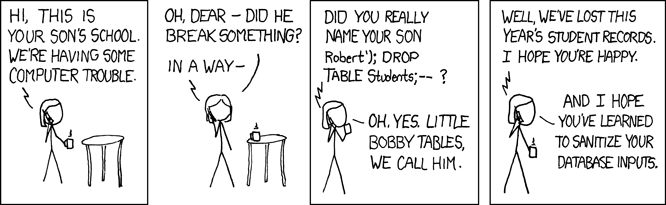Hi folks
I got some older hardware: a friend dropped off two working Pentium 4's and a Core 2 Quad, as well as mainboards, RAM, CPUS's, Heatsinks for more Core2 Duo and Quad systems.
What do you guys think about the end of life for this stuff? I was thinking of a small server in my home to host my own personal domain, some files, photos, movies, etc, or what have you, so I've very pleased with this OS.
I ran into a snag with installing a LAMP server on this machine. I've found it a really uphill battle. A lot of complicated syntax. So, I'm wondering if you think I should recycle this old hardware at the local center, where it likely gets unfortunately destroyed, my fear only. For some reason, I hate to throw out old computers that still work, even if they're older and slower.
As a 2nd note, would I be better to install Ubuntu Server or continue trying to go step by step through the installation of a LAMP server on a Ubuntu Mate workstation... ? Just looking for opinions. If I'd be making use of these old boxes and putting them to extended use I'd be pleased!
Thanks


 Maybe I'd be better to clean the system by reinstalling, or perhaps the system is so advanced, it can easily "clean itself" and purge or remove all un-needed packages, easily, at this point. Thanks for any comments on this.
Maybe I'd be better to clean the system by reinstalling, or perhaps the system is so advanced, it can easily "clean itself" and purge or remove all un-needed packages, easily, at this point. Thanks for any comments on this.