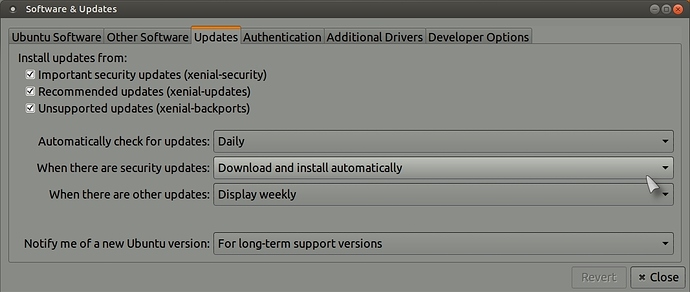I have noticed that removing update manager from startup will not stop auto updates. I’m going to remove update-manager and see if that stops all auto updates. This will also remove a couple of meta-packs and I would like to find a better way to do this. Any thoughts?
Could it be related to unattended-upgrades?
Could be…
Maybe /etc/init.d/unattended-upgrades
Or
/lib/systemd/system/unattended-upgrades.service
I will leave it run a day or two to see if removing update-manager did any good. Looks like are other things to play with.
https://help.ubuntu.com/lts/serverguide/automatic-updates.html
https://www.hiroom2.com/2016/05/18/ubuntu-16-04-auto-apt-update-and-apt-upgrade/
Hi @anon42388993,
is it anything to do with security updates and/or; what settings you are generally using?. (Pic is from 16.04):
Hi wolfman
This is more like the rolling release of updates.
Hi @anon42388993,
I just did a shed load of updates on 17.04 yesterday, it would only run a partial upgrade but seemed to do its job, I ran the software updater again and more updates (mainly office packages) were installed too.
I haven’t made any changes to the updater settings myself!.